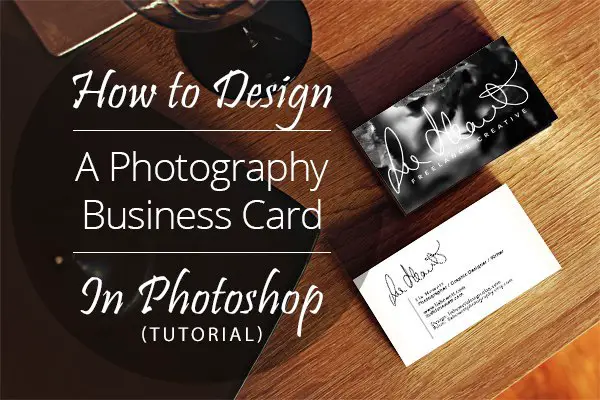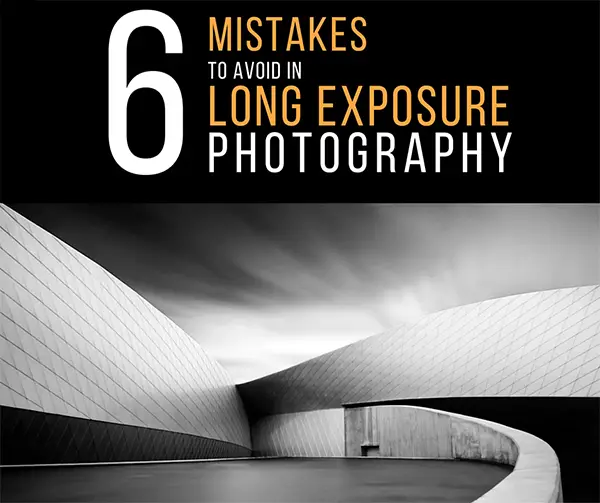Photoshop actions are an amazing tool that can help you to automate your workflow and to add creativity to your photo library.
Using actions, you can apply a photo effect to one or many images from your collection. It’s extremely useful when you need to edit a lot of images from the wedding photo shoot, for example, and make them look the same style.
… Continue reading 20+ Fantastic Free Photoshop Actions for Your Photography Toolkit