In my opinion, having to tell your clients that you “accidentally lost their images“ is one of the worst things that could possibly happen. Whether the data loss was your fault or not, your clients won’t care because it is your job to deliver images, regardless of hard drive failure or a corrupt SD-card. As a photographer, you should be able to ensure that all your pictures are safe and backed up.

Here are the techniques I use to secure none of my data get lost:
OPERATE YOUR COMPUTER ON RAID 1 AND CONFIGURED WITH SSDs
In a nutshell, RAID 1 is a method that allows you to mirror two independent hard drives/ SSDs in real time. If you have any important files on one of the drives and it fails, you’ll always have the second disk as a life saver because the data on it is absolutely identical. I also use SSDs in my laptop because of their much higher tolerance for shocks from outside, compared to traditional hard drives.
ALWAYS STORES YOUR IMAGES ON MULTIPLE PLACES
It is very important to ALWAYS have your data on multiple places because if your laptop gets stolen, your RAID 1 configurations won’t help you at all. It is also good to place the drives in different geographical locations to prevent all your images from being lost if, for example, someone breaks into your apartment and steals all your backup drives.

DROPBOX IS NOT A GOOD PRIMARY BACKUP SOLUTION
Although I started with putting everything that’s important into my Dropbox folder, it’s actually a terrible primary backup solution. Not only do you risk losing your data if Dropbox has any internal errors but it’s also not unlikely that you lose data due to (your) human error. (It is a very good solution for transferring files from your computer to your phone or to clients, though.)
CRASHPLAN
I use the online service Crash Plan as an absolute worst case backup. It is very easy to use and it isn’t even that expensive at 4$ per month. In my opinion, the best thing about this service is that you are able to access your data any time on your smartphone with the mobile app.

BARE HARD DRIVES
I use bare 2.5 inch hard drives as my archive of images because it is incredibly cost effective. Although it is not a good solution for data that you want to access regularly, it certainly is the best solution for long-term storage of pictures and everything else. Modern 1TB hard drives cost less than 75$ so if you’re looking for the best value for money then bare hard drives are definitely the way to go.
DROBO/ SYNOLOGY/ G-TECHNOLOGY/WESTERN DIGITAL
When it comes to desktop hard drive or NAS systems, you have the pain of choice. I personally use a Drobo mini but I’m pretty sure that every other system works just as well as my trusty Drobo does.Of course, you would use a hard drive system like this for any data that you access on a fairly regular basis. For extra security I also have my Drobo configured in RAID 1.

SMALL PORTABLE DRIVES FOR BACKUP ON THE GO
For backing up valuable images on the go or on location, I use a Lacie Thunderbolt hard drive for portable backups. The Lacie is a good fit for backups because it happens to be shock and water resistant as well as bus- powered so you don’t need to plug it into a second USB port or an outlet to use it.
CONCLUSION
If you don’t want to lose any of your important data, storing your images on multiple hard drives that you keep in multiple places is the first step to ensuring data security. For any laptop that you take on the road with you, RAID 1 can also be a good solution to back things up. NAS storage is ideal for any data that you have to access from time to time but don’t need every day. For ultimate cost effectiveness and archiving capabilities, bare hard drives are a good solution. Remember to always keep images on at least 2 drives though. As an emergency plan, online services like Crash Plan are a good solution.
What are your tips on this topic? Have you ever experienced a huge data loss?



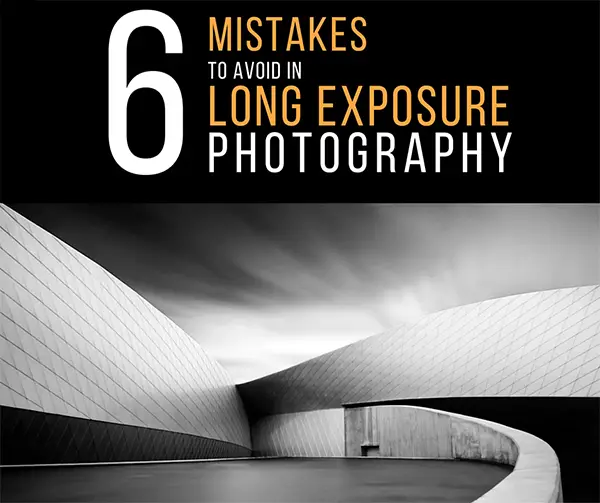





If your NAS can support it, RAID 4 or 5 can be a good option. It requires 3 or more disks but you only require up to 33% for the redundancy (less with more disks in the array). WIth any 1 disk failing you can still access all your data. RAID 1 uses 50% for the redundancy, although it is simpler to implement.
Very true, Bill. Good advice!
Good sensible…advice along similar lines to that which I give to give my students. thanks Paul 🙂
Thanks, Roy!
Very good thinking. I like your post.