Most of us like cartoons from the early childhood. They live in our memory for years and they always make us smile. So here we present you Photoshop cartoon tutorials which will be interesting for advanced Photoshop users and for beginners as well. In these enthralling tutorials you’ll find many interesting tips and tricks for cartoonizing your photos and for creating different cartoon characters from scratch.
We are sure that all Photoshop tutorials of this post will be of a great use for you. So take a minute to look through a collection of 20 Photoshop Cartoon Tutorials. Moreover, you can also have a look at the following related articles:
* * *
Creating a Fantastic Fantasy Night Sky

* * *
How to Draw a Cartoon Rabbit
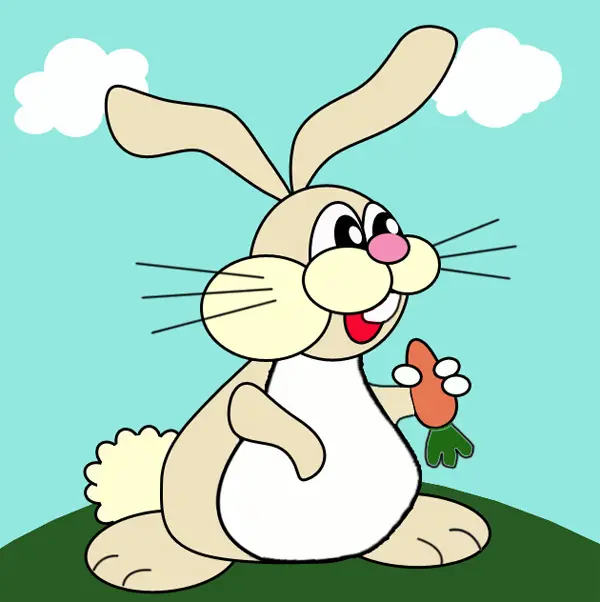
* * *
Turning Photograph Into Cartoon-Style Picture
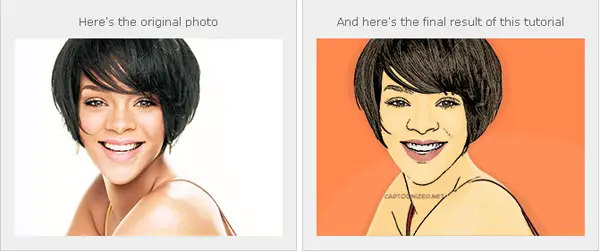
* * *
Create a Cute Cartoon Beast

* * *
How to Create a Funny Farmer Caricature

* * *
Fluffy Clouds in Photoshop
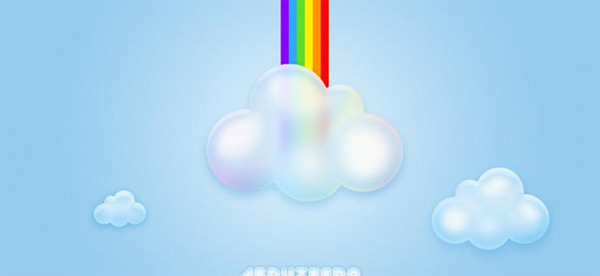
* * *
Create Vibrant Typography in a Rough Cartoon Style
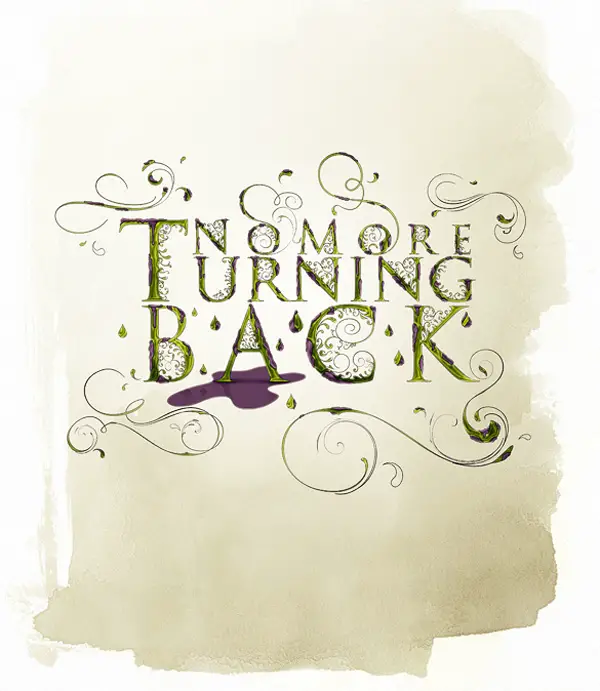
* * *
Paint an Awesome Cartoon Character in Photoshop

* * *
Cartoon Yourself Tutorial
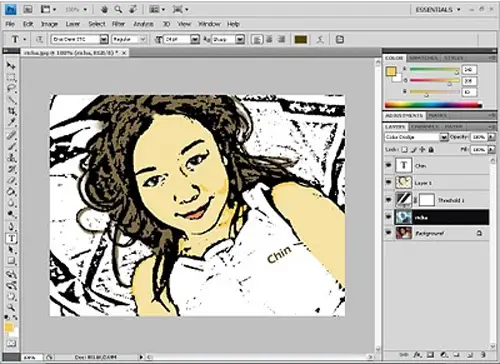
* * *
Create a Speech Balloon Photoshop Training

* * *
Drawing Homer Simpson

* * *
Drunken Monkey Photoshop Tutorial
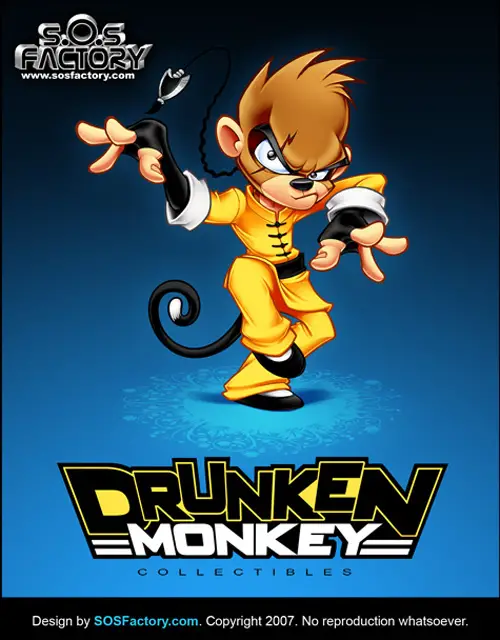
* * *
Cartoon Drawing Tutorial

* * *
If you really like this Photoshop cartoon tutorials then you will definitely appreciate other tutorials from our blog.



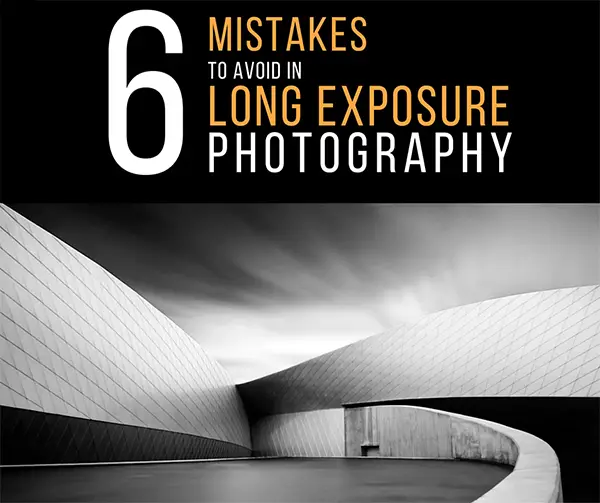





Many thanks for a great collection, lots to read – will give some of them a go
Thanks! The simple filtering techniques were just what I was looking for. I also did a little surface blurring before the poster edges filter.