Is it something that often happens to you? You just sit and keep on looking through your photos on the computer screen trying to take a closer look at your full-size pictures. And then it occurs to you that they didn’t really suck that much during the actual shoot?

Of course, what you see during the shoot with your eyes and what you get after the photo session is not the same thing. But do not let your despair take possession of you! Photoshop will save the world with its advanced tools to smooth out skin and hair, optimize body proportions and emphasize some details. Just like beauty!
Photoshop is capable of making slightly imperfect photo into an awesome shot. Thus, I have put together 50 beauty-retouching tutorials for you to learn Photoshop techniques and study examples of how you can do it in practice. Here, you’ll find both image-based tutorials as well as video ones. Most of them are before vs. after comparisons and you can just follow all the edits with your Photoshop step-by-step.
If you still do not have Photoshop, (really?), you can get it here.
1. Professional Photo Retouching Bikini Model
2. How to Slim a Face in Photoshop with Just a Few Easy Steps (Tutorial)
3. Retouch images in Photoshop with frequency separation
4. Photoshop CS6 Presets: Photographic Toning Retouch Method
5. How to Create a Porcelain Skin Effect in Adobe Photshop CS6 (Exclusive Tutorial)
6. Video Tutorial: Harmonise Tricky Tones and Colors
8. Video tutorial: Control tonality with Photoshop’s Black & White filter
9. Photoshop Tutorial: Wrinkle Reduction
10. Video Tutorial: Enhance Detail Using Correction
11. Superb Skin Airbrush Technique
12. Super Fast and Easy Facial Retouching
13. How to Create a Glamour Style Composition Using Patterns and Masks
14. How to Apply Makeup to a Model in Post-Production Using Adobe Photoshop
15. Skin Retouching Actions Preview
16. Photoshop Fashion Retouch – Shadowy, Sultry Eyes
17. Age Progression – Photoshop Tutorials
18. Easy Facial Retouch using Photoshop
19. Professional Retouching Tutorial: Healing
20. Professional Photograph Restoration Workflow
21. Professional Photograph Restoration Workflow
22. Photo Retouching – Change Hair Color Photoshop Tutorial
23. Adding Reflections To Sunglasses With Photoshop
26. How to Make Yourself Stunning with Digital Retouching in Photoshop
27. Black & White Is the Key to Better Color
29. Dramatic Skin Retouching Technique (Premium Tutorial)
30. Make Bright Eyes in Photoshop
31. Redhead Girl With Freckles Retouch – Photoshop CS6 Tutorial
32. Video Tutorial: Non-Destructive Burn/Dodge in Photoshop
33. Shadow Recovery of Backlight Problem
35. Photoshop Quick Tip: How to Use a Tilt / Shift Effect on Portraits
36. Pure White Portrait Retouch
37. Photoshop Quick Tip: Create a Dragan Style Portrait Effect in 5 Steps
38. Basic Photo Editing Tutorial
40. Adding a Realistic Tattoo the Easy Way with Photoshop
41. Learn how to creatively retouch portrait photos in Photoshop
42. Changing Specific Colours MINI TUTORIAL
43. Advanced Colorization Techniques
45. Realistic Makeup Application in Photoshop
46. Increase Breast Size in Photoshop

47. How to Enhance & Retouch an Image – Photoshop Tutorial
48. Photoshop tutorial: Retouch photos with realistic perfect skin
49. How to Make Facial Retouching in Photoshop
50. Yet Another Colorization Tutorial

Find Something Useful?
If you found some useful tricks and techniques, feel free to like & share this round-up with your Facebook friends! Also, it would be awesome to see the results of your photo retouching experience, so use comment section to show off your final images or share your thoughts.
Check out our tutorials on Retouching with Cloning Tools: Part 1, Part 2, Part 3.
If you need deeper photo retouching or can’t apply any Photoshop technique naturally, you can try professional online photo editing service FixThePhoto for help.




















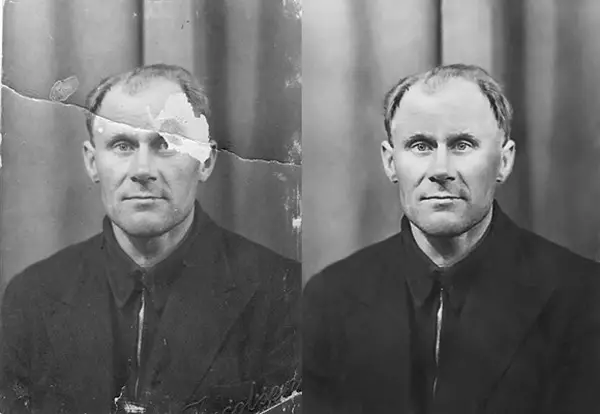













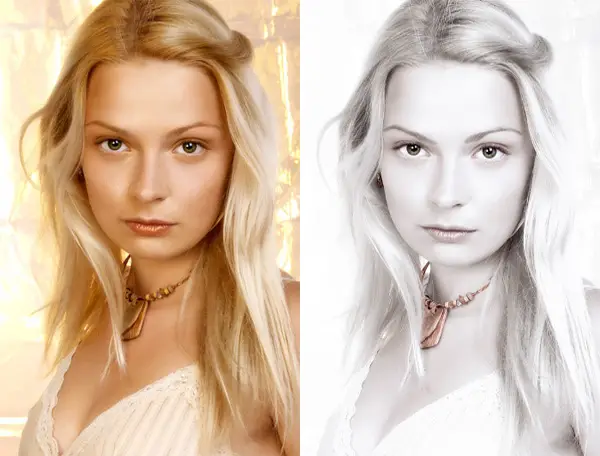






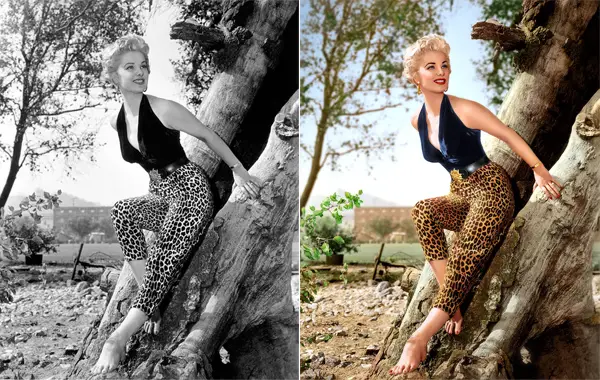
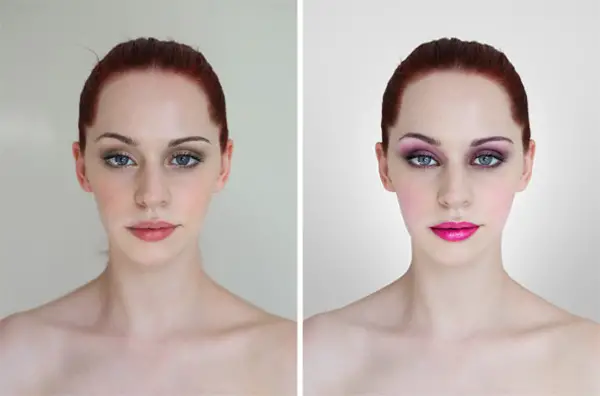



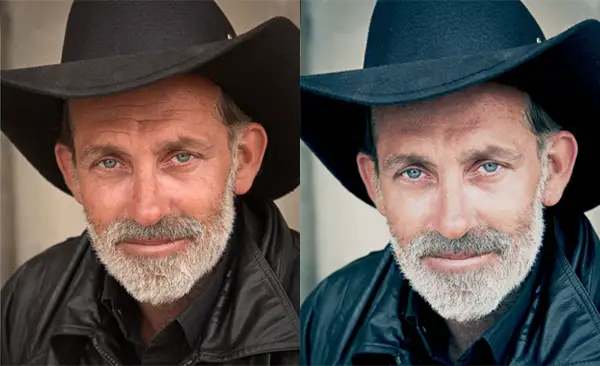








good stuff
I think a lot of these look artificial, an awful lot of them I actually prefer the original. The one taking away the freckles is kinda insulting!
Ditto! I counted 3 that had useful ideas, the rest – the first photo was better!
Note also that out of 50, 4 are male? So guys, you really dont need much ‘work’ only someone to fix your grandfather’s photo or tp make you more grizzled. Women, you cannot be photographed as you actually exist, silly people. You need to throw on makeup and then, because you are hideous anyway, we can photoshop you.
duh? this is a TUTORIAL about editing the picture by retouching using photoshop???? didn’t you read the title?
wow, this was.. pretty horrible. A lot of the photo’s are bad to begin with, but often the retouching made them a plastic-y, fake-looking, overexposed mess. And yeah, removing all the freckles, changing darker skin colour to pretty much white (the hell?) and taking all the personality out of a picture by flattening out minor wrinkles and dirt to a fuzzy airbrushed dollface? Blegh. Not good.
IT’S A TUTORIAL ON ‘HOWS’, maybe if your read it, you can learn from it, I’m not saying that learn how to remove the freckles but using the technique on how to do other stuff….people this days
This is the problem with the world every one of them vanity based
Cunts. this isnt photoshop its bullshit
like your mom
Is that type of response really necessary, or are you just an idiot.
Does it bother anyone that 90% of these are tutorials to make women more “flawless”? It just adds to the commercialized beauty ideal: unattainable without computers. I think so many of these photographs are beautiful without the cheap “retouching”.
Well it didn’t say how to make women flawless, I suggest you read the title
Appalling, really. Retouching is an art of subtlety.
37 is just cool. 😀 While most of these are “Oh, you have wrinkles? Let’s blur the crap out of them!!” This one is “you have wrinkles? Let’s make that ART!” 12 “glamour style with patterns” is cool. It’s “ooh hey, Effects!”
20–image restoration. Yay!! Very helpful! 22–Nifty concept!33–useful!
Other than that–either the pic was fine before, and tweaking it creats a specific effect, where neither pic is “bad”, they just might be useful for something else — 28, ‘dramatic skin retouching, I’m looking at you — Or the ones where you change the hair or the dress–or they’re downright MEAN!
17 with no freckles?? MEAN! 18? MEAN!
“A face without freckles is like a sky without the stars”
a lot of mean people over here, i say a lot of these processing techniques are cool if not used excessively
I do agree with you, Gabriel!
Ditto. I have been trying to learn how to colorize B/W photos. Thank you!
sure 🙂 I’m happy that my showcase was useful for you 🙂
Wow, how horrible!!! Most of these look artificial and badly done! God, why would you whiten a tan skin? Why would you remove the cute freckles from that poor child’s face? Why would you add an unrealistic tattoo to that poor model? Why did you think it would be wise to give all those persons a plastic, gross effect to their skin? You made all those pics look worse. I hope you don’t call yourself a photographer or a PS-expert…
Thanks for the tut. I like it. Everyone has their own style or tastes and as long you learn the mechanics of a given tutorial it can give benefit the way one wants to see it. Keep up the good work Nancy! BTW there are some real uptight haters on this thread. They must be 12 like most you tubers who can’t go without negative bombardment. Bunch of losers!
No one insisted that the afters were better than the befores. The techniques are what is important and they could well be utilised with other subjects. I use quite a bit of post processing – not to make photographs look better, but to make them project how I feel about the subject matter, and how I would like it to look. If you don’t post process at all you must accumulate a fair amount of crappy photographs that fail to answer your artistic whims.
Good tutorials Nancy.
SMD!!!!!!!!!!!!!!!!!!!!!!!!!!!!!!!!!!!!!!!!!!!!!!!!!!!!!!!!!!!!!!!!!!!!!!!!!!!!!!!!!!!!!!!!!!!!!!!!!!!!!!!!!!!!!!!!!!!!!!!!!!!!!!!!!!!!!!!!!!!!!!!!!!!!!!!!!!!!!!!!!!!!!!!!!!!!!!!!!!!!!!!!!!!!!!!!!!!!!!!!!!!!!!!!!!!!!!!!!!!!!!!!!!!!!!!!!!!!!!!!!!!!!!!!!!!!!!!!!!!!!!!!!!!!!!!!!!!!!!!!!!!!!!!!!!!!!!!!!!!!!!!!!!!!!!!!!!!!!!!!!!!!!!!!!!!!!!!!!!!!!!!!!!!!!!!!!!!!!!!!!!!!!!!!!!!!!!!!!!!!!!!!!!!!!!!!!!!!!!!!!!!!!!!!!!!!!!!!!!!!!!!!!!!!!!!!!!!!!!!!!!!!!!!!!!!!!!!!!!!!!!!!!!!!!!!!!!!!!!!!!!!!!!!!!!!!!!!!!!!!!!!!!!!!!!!!!!!!!!!!!!!!!!!!!!!!!!!!!!!!!!!!!!!!!!!!!!!!!!!!!!!!!!!!!!!!!!!!!!!!!!!!!!!!!!!!!!!!!!!!!!!!!!!!!!!!!!!!!!!!!!!!!!!!!!!!!!!!!!!!!!!!!!!!!!!!!!!!!!!!!!!!!!!!!!!!!!!!!!!!!!!!!!!!!!!!!!!!!!!!!!!!!!!!!!!!!!!!!!!!!!!!!!!!!!!!!!!!!!!!!!!!!!!!!!!!!!!!!!!!!!!!!!!!!!!!!!!!!!!!!!!!!!!!!!!!!!!!!!!!!!!!!!!!!!!!!!!!!!!!!!!!!!!!!!!!!!!!!!!!!!!!!!!!!!!!!!!!!!!!!!!!!!!!!!!!!!!!!!!!!!!!!!!!!!!!!!!!!!!!!!!!!!!!!!!!!!!!!!!!!!!!!!!!!!!!!!!!!!!!!!!!!!!!!!!!!!!!!!!!!!!!!!!!!!!!!!!!!!!!!!!!!!!!!!!!!!!!!!!!!!!!!!!!!!!!!!!!!!!!!!!!!!!!!!!!!!!!!!!!!!!!!!!!!!!!!!!!!!!!!!!!!!!!!!!!!!!!!!!!!!!!!!!!!!!!!!!!!!!!!!!!!!!!!!!!!!!!!!!!!!!!!!!!!!!!!!!!!!!!!!!!!!!!!!!!!!!!!!!!!!!!!!!!!!!!!!!!!!!!!!!!!!!!!!!!!!!!!!!!!!!!!!!!!!!!!!!!!!!!!!!!!!!!!!!!!!!!!!!!!!!!!!!!!!!!!!!!!!!!!!!!!!!!!!!!!!!!!!!!!!!!!!!!!!!!!!!!!!!!!!!!!!!!!!!!!!!!!!!!!!!!!!!!!!!!!!!!!!!!!!!!!!!!!!!!!!!!!!!!!!!!!!!!!!!!!!!!!!!!!!!!!!!!!!!!!!!!!!!!!!!!!!!!!!!!!!!!!!!!!!!!!!!!!!!!!!!!!!!!!!!!!!!!!!!!!!!!!!!!!!!!!!!!!!!!!!!!!!!!!!!!!!!!!!!!!!!!!!!!!!!!!!!!!!!!!!!!!!!!!!!!!!!!!!!!!!!!!!!!!!!!!!!!!!!!!!!!!!!!!!!!!!!!!!!!!!!!!!!!!!!!!!!!!!!!!!!!!!!!!!!!!!!!!!!!!!!!!!!!!!!!!!!!!!!!!!!!!!!!!!!!!!!!!!!!!!!!!!!!!!!!!!!!!!!!!!!!!!!!!!!!!!!!!!!!!!!!!!!!!!!!!!!!!!!!!!!!!!!!!!!!!!!!!!!!!!!!!!!!!!!!!!!!!!!!!!!!!!!!!!!!!!!!!!!!!!!!!!!!!!!!!!!!!!!!!!!!!!!!!!!!!!!!!!!!!!!!!!!!!!!!!!!!!!!!!!!!!!!!!!!!!!!!!!!!!!!!!!!!!!!!!!!!!!!!!!!!!!!!!!!!!!!!!!!!!!!!!!!!!!!!!!!!!!!!!!!!!!!!!!!!!!!!!!!!!!!!!!!!!!!!!!!!!!!!!!!!!!!!!!!!!!!!!!!!!!!!!!!!!!!!!!!!!!!!!!!!!!!!!!!!!!!!!!!!!!!!!!!!!!!!!!!!!!!!!!!!!!!!!!!!!!!!!!!!!!!!!!!!!!!!!!!!!!!!!!!!!!!!!!!!!!!!!!!!!!!!!!!!!!!!!!!!!!!!!!!!!!!!!!!!!!!!!!!!!!!!!!!!!!!!!!!!!!!!!!!!!!!!!!!!!!!!!!!!!!!!!!!!!!!!!!!!!!!!!!!!!!!!
lol i thought the freckles disappearing and making the black girl look white was bad… then I saw the ‘increase breast size’ one
lol 😀
otherwise I like your work 🙂 you clearly have photoshoping skills, more than many of us anyways. Some of them may look a little fake but that’s just because they are, and otherwise it wouldn’t look much different from the original.
I just put together all these tutorials and add the headline to the intro image, that’s it. But thanks for your feedback anyway, Huda!
Really nice photography nancy she lady looks very beautiful and clean…
like that pussy!!!!!!!!!!!!!!!!!!!!!
awesome !
wow!! thank you
some good stuff over here … thx!
Really some good collection of tutorial, you have listed here. Among all i really impressed by the age progression tutorial. Its quite brilliant work.
80% of these are REALLY bad! They say “flawless” and the result is just shitty
I like the examples here. They use some exaggerated examples to show some of the retouching styles out there. If you don’t like the examples here, just leave without complaining.
Gotta agree with you, Student. Exaggerations usually make the point very handily. Thanks for reading Photodoto!
a lot of photoshop is stupid, to me at least. Honestly, what happened the the world…? Natural beauty. That what we should be supporting. So many of those pictures looked horrible compared to the originals. I wish society would realize what’s important. Because what is important will change the world and increase value more than any fake advertisement could. Photoshop is okay to brighten something you cannot see well because of poor flash. or to bring out a rainbow. Or to show the natural beauty of someones eyes, instead of change them completely…ugh…
ZZZZ you’re barking at the wrong tree, READ THE FUCKING TITLE AGAIN
woooowww! nice collection Worth to share!
I kind of prefer REAL. But to each, his or her own. 🙂
Talk about taking away the natural beauty of these people. I think that all of the originals were better than what was done to them, this is what our photography tried to do to our wedding pictures we ended up just using out originals, I have a mole on my cheek that she removed, I was pissed these are the things that make us real and beautiful.
Read the fucking title
Great collection. Like a list of things to try out when learning photoshop. Thank you.
On most of them the original is WAY BETTER than the retouched.
READ THE GOD DAMNED TITLE
Apparently freckles aren’t attractive. Dark people aren’t attractive. Old men look good in photographs, but god forbid if a woman has a wrinkle. And Asian women have small breasts. Great. Good work. Takes the whole point of photography (to capture beauty in everything) and flushes it down the toilet!
I will totally correct your vision of small chests , yes 30 years ago but no longer now their food is more available, and as for looks WOW many are just plain gorgeous.
I like these tutorials. I can get a general idea on editing photos and suit it to my preferences. Thx.
I though I was going crazy until I read the comments! I’m glad we all agree this was bad.
The freckles are her, maybe reduce them by lighting them a little but dont remove them
I know you are all appalled by the amount of photoshop that goes on but come on people those are the pictures that you see everyday in your magazines and commercials. They are all photoshopped and changed like this. This is good if you are going into the professional world.
It looks like there are a lot of affected people here, that they got blinded by their own emotion and opinion, that they forgot the title LOOOOOOOOOOOOOOOOOOOOOL, It’s just a TUTORIAL PEOPLE for those who want to learn, IT DID NOT SAY “HOW TO MAKE PEOPLE BEAUTIFUL” OR “THE ONLY WAY TO BE BEAUTIFUL” guys/girls let us not be blinded by our own opinion
hi…
can any one tell me that is it possible to change the oil painting effects image back into its original form, is there any easy way or editor for it. please guide me if you have a solution for this problem. this is the image showing blow
A great collection of Tutorials and I want to say txs a mill. I will not use them all and diffinately not the same way as you but now I at least know how I could do thinks. Thanks again!
Hi Nancy I have every time read your article I do not know why I regular reading your article. I think you always write a good content that’s why I read your article.
all are so useful stuffs. many thanks for sharing this resource.
As a Graphic Designer, I have found the resource for free and also most important those. Really good thing that you have shared
Hey Nancy Young ….. Excellent!!!!!!!!!!!…thank u so much for ur help and the tutorial………..
This is a fantastic Photoshop tutorial, thanks for this
This photo retouching idea is really great and more helpful
I was seeking to know about that how to I improve my Photoshop Skills. I found this post to be very informative and helpful.I am very thankful to you for giving this post.
All good collection of photo retouching tutorials. I gone through few of them. Most of them are full of good and informative resources. Truly It will help to build up a skilled on photo retouching task. I am impress to see all tutorials.