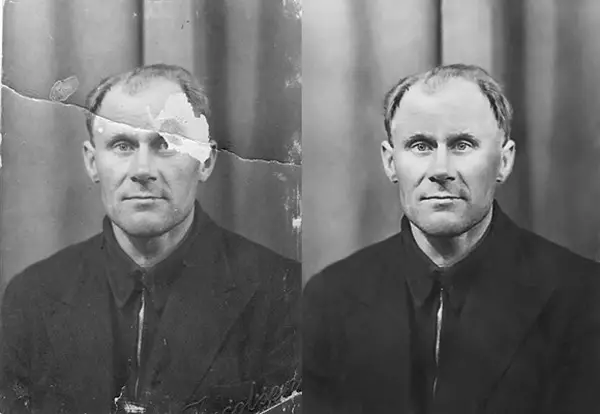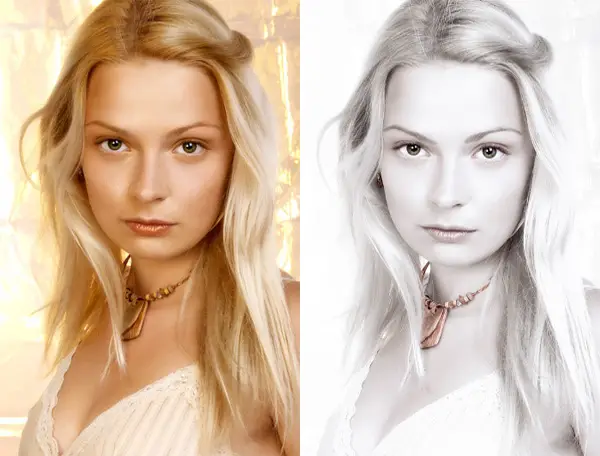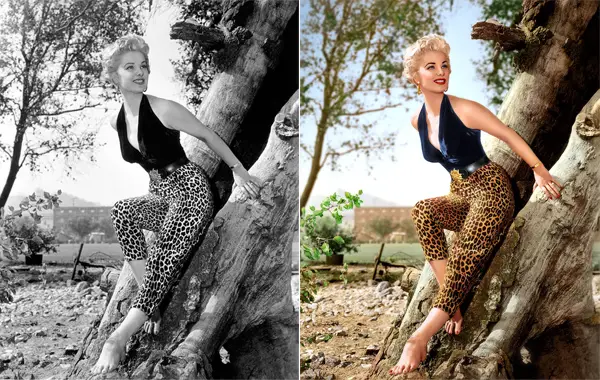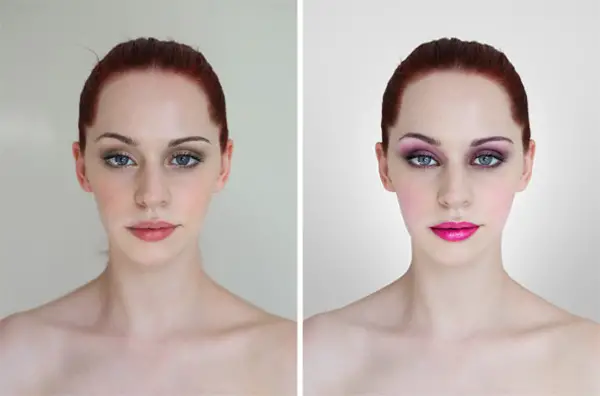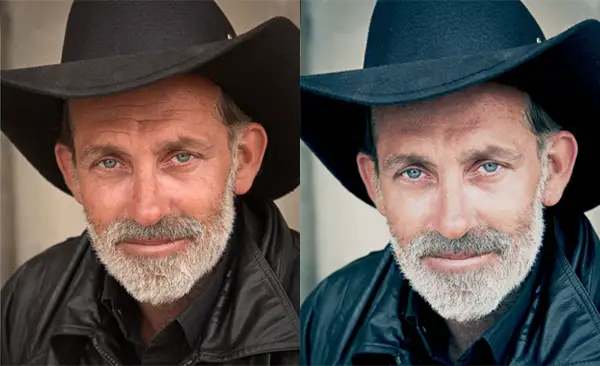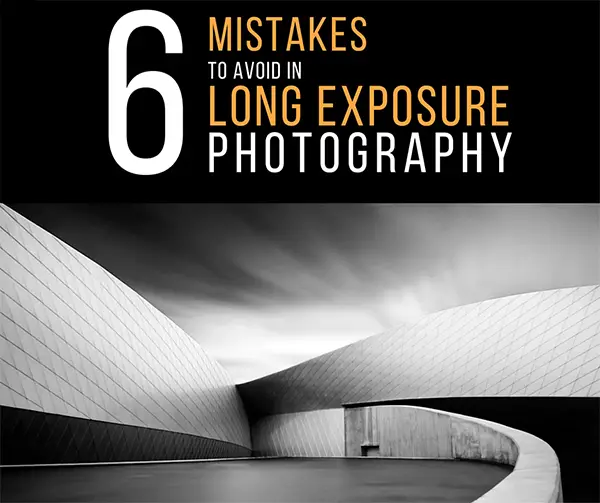Is it something that often happens to you? You just sit and keep on looking through your photos on the computer screen trying to take a closer look at your full-size pictures. And then it occurs to you that they didn’t really suck that much during the actual shoot?

Of course, what you see during the shoot with your eyes and what you get after the photo session is not the same thing. But do not let your despair take possession of you! Photoshop will save the world with its advanced tools to smooth out skin and hair, optimize body proportions and emphasize some details. Just like beauty!
Photoshop is capable of making slightly imperfect photo into an awesome shot. Thus, I have put together 50 beauty-retouching tutorials for you to learn Photoshop techniques and study examples of how you can do it in practice. Here, you’ll find both image-based tutorials as well as video ones. Most of them are before vs. after comparisons and you can just follow all the edits with your Photoshop step-by-step.
If you still do not have Photoshop, (really?), you can get it here.
1. Professional Photo Retouching Bikini Model
2. How to Slim a Face in Photoshop with Just a Few Easy Steps (Tutorial)
3. Retouch images in Photoshop with frequency separation
4. Photoshop CS6 Presets: Photographic Toning Retouch Method
5. How to Create a Porcelain Skin Effect in Adobe Photshop CS6 (Exclusive Tutorial)
6. Video Tutorial: Harmonise Tricky Tones and Colors
8. Video tutorial: Control tonality with Photoshop’s Black & White filter
9. Photoshop Tutorial: Wrinkle Reduction
10. Video Tutorial: Enhance Detail Using Correction
11. Superb Skin Airbrush Technique
12. Super Fast and Easy Facial Retouching
13. How to Create a Glamour Style Composition Using Patterns and Masks
14. How to Apply Makeup to a Model in Post-Production Using Adobe Photoshop
15. Skin Retouching Actions Preview
16. Photoshop Fashion Retouch – Shadowy, Sultry Eyes
17. Age Progression – Photoshop Tutorials
18. Easy Facial Retouch using Photoshop
19. Professional Retouching Tutorial: Healing
20. Professional Photograph Restoration Workflow
21. Professional Photograph Restoration Workflow
22. Photo Retouching – Change Hair Color Photoshop Tutorial
23. Adding Reflections To Sunglasses With Photoshop
26. How to Make Yourself Stunning with Digital Retouching in Photoshop
27. Black & White Is the Key to Better Color
29. Dramatic Skin Retouching Technique (Premium Tutorial)
30. Make Bright Eyes in Photoshop
31. Redhead Girl With Freckles Retouch – Photoshop CS6 Tutorial
32. Video Tutorial: Non-Destructive Burn/Dodge in Photoshop
33. Shadow Recovery of Backlight Problem
35. Photoshop Quick Tip: How to Use a Tilt / Shift Effect on Portraits
36. Pure White Portrait Retouch
37. Photoshop Quick Tip: Create a Dragan Style Portrait Effect in 5 Steps
38. Basic Photo Editing Tutorial
40. Adding a Realistic Tattoo the Easy Way with Photoshop
41. Learn how to creatively retouch portrait photos in Photoshop
42. Changing Specific Colours MINI TUTORIAL
43. Advanced Colorization Techniques
45. Realistic Makeup Application in Photoshop
46. Increase Breast Size in Photoshop

47. How to Enhance & Retouch an Image – Photoshop Tutorial
48. Photoshop tutorial: Retouch photos with realistic perfect skin
49. How to Make Facial Retouching in Photoshop
50. Yet Another Colorization Tutorial

Find Something Useful?
If you found some useful tricks and techniques, feel free to like & share this round-up with your Facebook friends! Also, it would be awesome to see the results of your photo retouching experience, so use comment section to show off your final images or share your thoughts.
Check out our tutorials on Retouching with Cloning Tools: Part 1, Part 2, Part 3.
If you need deeper photo retouching or can’t apply any Photoshop technique naturally, you can try professional online photo editing service FixThePhoto for help.