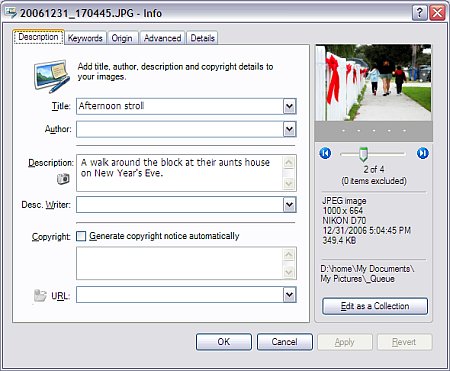Here’s something we’ve never tried before here at Photodoto.com: a tutorial screencast. This screencast shows a fast, fun, and easy way to convert any photo into an illustration. Please let us know if you had any problems viewing it. Also, leave a comment if you like the screencast format and would like to see more posts like this one. Thanks for watching!
Click To Play
Links in this screencast:
- Inkscape – free vector graphics application similar to Illustrator, Freehand, Corel Draw
- Click here to view a higher quality Quicktime version of this screencast.
Here are the before and after photos shown in this screencast:

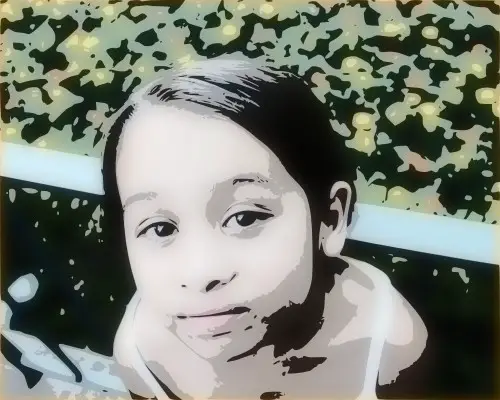

 Instructables, a site that lets you share “what you make and how others can make it,” has a neat tutorial by Andrew546 describing how to create a 3D effect (pictured right) with your own photos. I’d say this tutorial is for anyone who knows the basics of layer masking (or who really wants to learn more about it). The 8-step tutorial is easy to follow with pictures describing each step.
Instructables, a site that lets you share “what you make and how others can make it,” has a neat tutorial by Andrew546 describing how to create a 3D effect (pictured right) with your own photos. I’d say this tutorial is for anyone who knows the basics of layer masking (or who really wants to learn more about it). The 8-step tutorial is easy to follow with pictures describing each step.