Almost everybody likes to arrange photos in Photoshop. This process is so amazing that you can spend hours trying to find the right Photoshop brush or photo effects to apply. Photoshop plug-ins or filters were created to make the photo editing process easier and more breathtaking and now you can be convinced of it.

These free Photoshop plug-ins will help you easily apply the professional touch to your pictures and make them look as fashionable as never before.
To use these Photoshop plug-ins you should download files, extract them and place the .8bf file into Program Files – Adobe – Adobe Photoshop – Plug-Ins – Filters. Note that Photoshop must be closed when installing new plug-ins.
Before checking these amateur photographers’ best friends you can be interested in some other Photoshop freebies:
Virtual Photographer
This is a free one-click photo effects plug-in compatible with Photoshop CS3 and older. The plug-in includes 200 on-click preset effects, so that you can get great results in seconds.
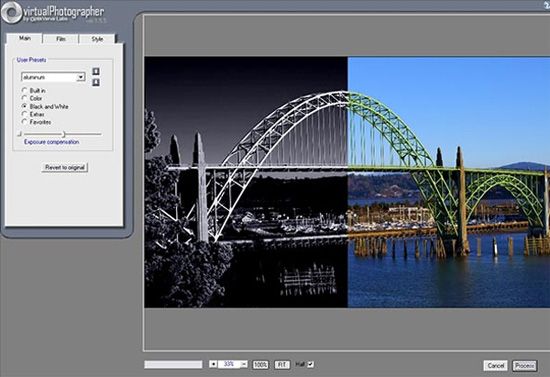
WireWorm
This free Photoshop plug-in is indispensable when there are some unwanted elements on your shots. It removes unnecessary objects from your photos and replaces them with others at your liking.
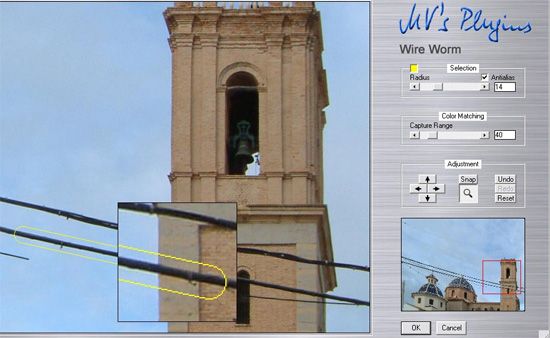
Harry’s Filters
Harry’s Filter runs as a filter plug-in in Photoshop and some other photo editing softwares. Formerly it was known as “VideoRave”. It presents 9 categories of effects so that you can easily choose the apropriate one.
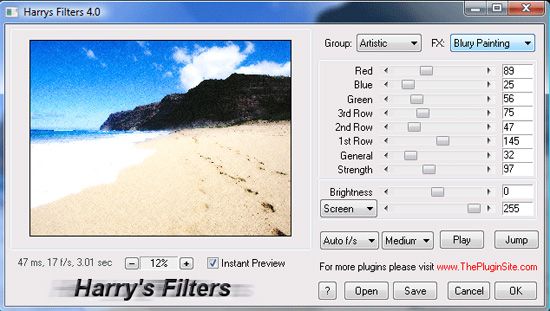
Absolute Color
This plug-in is based on a hue wheel subdivised into 6 sectors of 60 degrees. You can apply
different tints and preview the results in the same window.
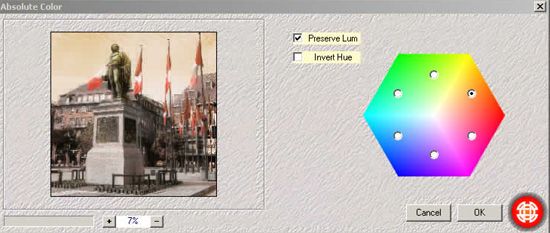
Photo Tools Free Edition
PhotoTools plug-in includes 26 professional photographic effects. It is based on the PhotoTools 2.6 Standard Edition plug-in and works well with Photoshop CS3, CS4 and CS5. PhotoTools Free Edition should only be installed into full versions of Photoshop and it’s not compatible with Photoshop Elements.

Eraser Classic
This free plug-in for Photoshop from Mehdi allows to easily erase a given colour.
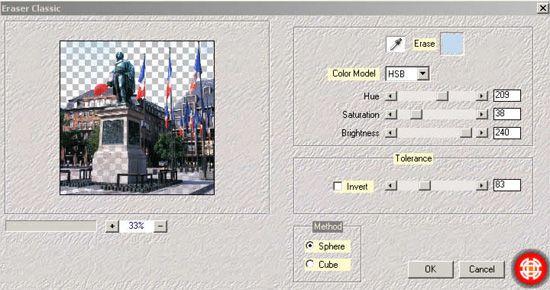
HotPixel
This free Photoshop plug-in removes “hot pixel” noise from photos and images. It’s extremely important for ordinary photographers with non-professional digital cameras.
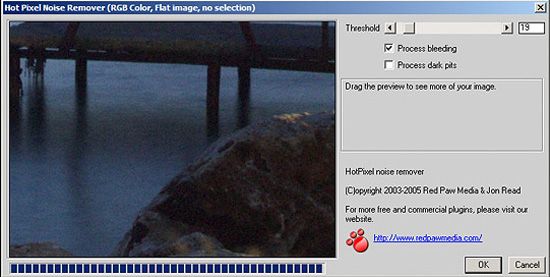
Projection
This free plug-in for Photoshop presents several interactive perspective effects: an ability to tile images in infinite space (copy or mirror mode), to repeat edges and to create 3D effects.
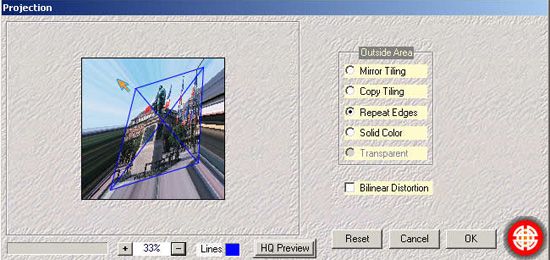
Fotomatic
Fotomatic is a set of 8 plug-in filters for Adobe Photoshop or compatible host applications. It is meant for amateur photographers or for professional ones which want to make their photos look naturally like they were not photoshopped.
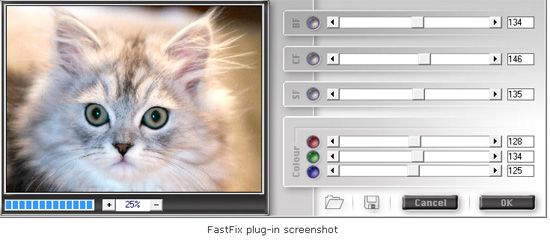
Pixel Bender Plug-in for Adobe Photoshop CS5
This plug-in for Adobe Photoshop CS5 supports processing of Pixel Bender filters on images opened in Photoshop CS5. Adobe Pixel Bender Plug-in can be executed on the graphics card (GPU) or CPU of a computer.
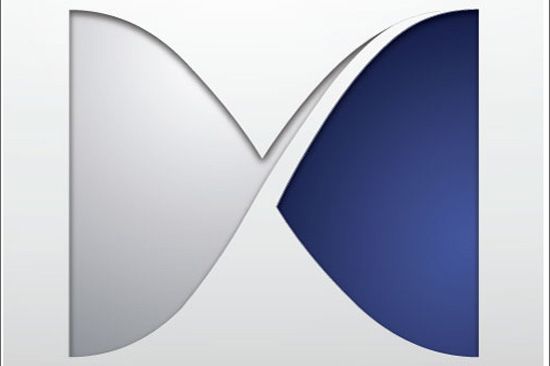









It was great
tanks
just another copy of others lists you find on internet.. with very poor plugins.. just another spam on the internet..
Hey, Fernando, your comment looks like a spam ha-ha))) Did you do it for a back link? shame on you
Well Good plugins , but you forget (Ray/Light)
Nice Work Ann!!! Thanks
pls give my tool css3 convertion
wonder full this plug-in ,it’s very good works in images
wonder full this plug-in ,it’s very good works in images
I am working adobe photoshop cs5 in windows 2007 but I don’t know to add plugins in photoshop. please tell me. my emdail: [email protected]
I am working adobe photoshop cs5 in windows 2007 but I don’t know how to add/install
plugins in photoshop. please tell me. my emdail:
[email protected]
go to the c drive then program file then go the adobe Photoshop the go to the Palings folder and then past paladins file the open the Photoshop.
this is my account
[email protected]
please show me
Thanks for the compliment 🙂 It’s so pleasant. You know, a lot of Photoshop plugins have an automated installer. In case your plugin don’t include this nice feature then close Photoshop and copy all plugin’s files here – Program FilesAdobeAdobe Photoshop CS5Plug-ins. Now your new plugin is accessible from the ‘Filters’ menu tab
Hi guyz , all of the filters i have downloaded are awsome and easy to use
helo am looking for [portraiture plugins that is compactible with my cs 5
Well.. Its very use full.. Best editing.. real look
I just love this freaking site I want to scream from a mountain top how great photdoto is. Thanks again guys for being such a valuable resource to us. Love ya xoxo
sir i want to download the pixel bender plugin but its not downloaded. can you send the pixel bender plugin for cs5 to my email id [email protected]
I work with Adobe Photoshop in case of any kind of Photo Editing. But i didn’t know much about Photoshop plug ins. This is a very useful post for me.