If you want to create a logo for your company and you do not have any design knowledge, I have good news to give you since there are a large number of online tools with which you can make your logo for free.

The vast majority of these tools are going to ask you to register to download the new logo that you have designed for your company, but you can do it for free.
# 1 DesignEvo
With this online tool you can create your logo for free and download it in low resolution. It is one of the most used online applications to make logos and the choice of 1000,000 users.
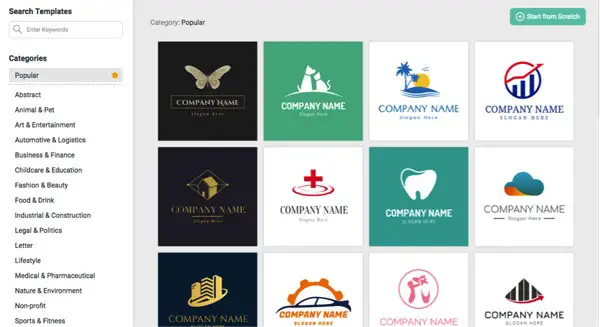
How does it work?
1. Select a design that you like the most from 3000+ templates.
2. Enter the name of your company or brand and select from 100+ fonts that best suits your theme.
3. You have the option to edit and modify any chosen element.
4. Download the logo that you have created. You can download for free without registration and no watermark of the tool.
An interesting aspect of the tool is that in addition to creating your logo, you can also create your business card, as well as design your entire corporate identity with a blank page.
# 2 Free Logo Services
With this online tool you will have access to a large selection of company logo categories and can make a free logo in a few minutes.
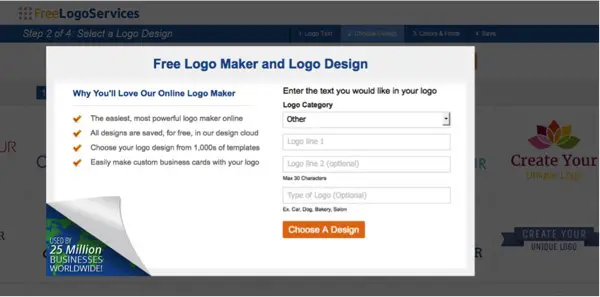
How does it work?
1. Enter the name of your brand or company to create the logo and choose the category to which it belongs.
2. Choose the design among thousands of options you will find.
3. Customize your logo colors & fonts.
4. Download your new logo for free.
In the last step, you will be given the option to design your business card with the logo you have created, or to use it to print on shirts or other items. You will also have to register if you want to be able to download your new logo.
# 3 Logo Maker
The figures of this tool speak for themselves, since more than 3 million logos have been created using LogoMaker.

How does it work?
1. Choose the category to which your logo belongs and the image that accompanies it.
2. Add the text of your brand or company and make changes on the design.
3. Download your logo.
Of course, if you want to download your logo for free you will have to register an account with this online application.
# 4 Online Logo Maker
Create your own free logo easily and simply with this online tool.
You can use the online application without having to register, but if you register you can save your projects and you can modify them in the future.
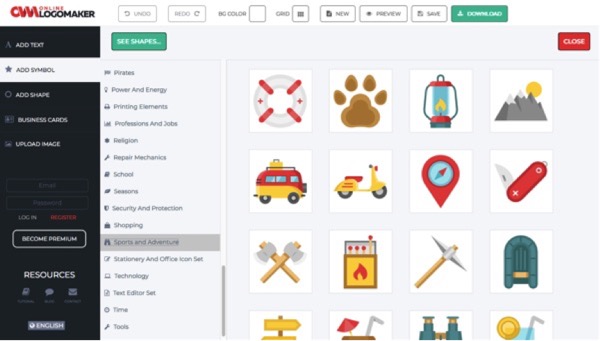
How does it work?
1. With a single click on “Start Logo Maker”, you access the online tool.
2. Change the text and put the name of your company.
3. Change the vector image, and personalize the colors and typographies to your style.
4. Save the result on your computer.
# 5 Logo Ease
With LogoEase you can create and design your logo for free in a few minutes. It includes 4 video guides, so you can learn how to use it in a simple way.

It also has a paid version, in addition to the free version.
# 6 Logotype Maker
You can create your company logo for free in less than a minute and with a single action – put the name of your brand or company to generate different logo options.
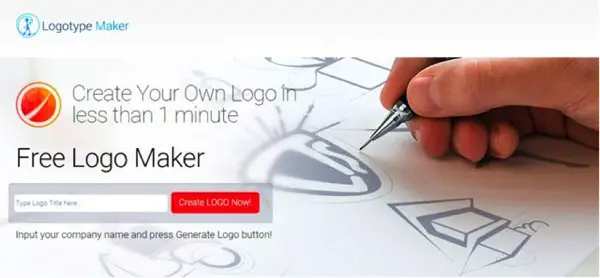
Once you have selected the design that you like most, you can edit it and customize it to your liking. To finally download it to your computer, you will have to register for an account.
# 7 Design Mantic
Design Mantic is an online tool that is very easy to use and with which you can make the logo of your company totally free.
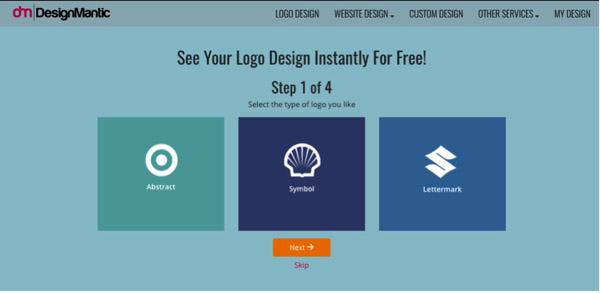
How does it work?
1. Choose the name of your company and the category to which it belongs.
2. Select the design that you like the most.
3. Customize the logo so that it meets the needs and requirements of your company.
4. Download your logo once you have finished it. The tool will ask you to register to download your new logo.
# 8 Logo Garden
Logo Garden is a very versatile tool with which you can create very professional logos and totally free.
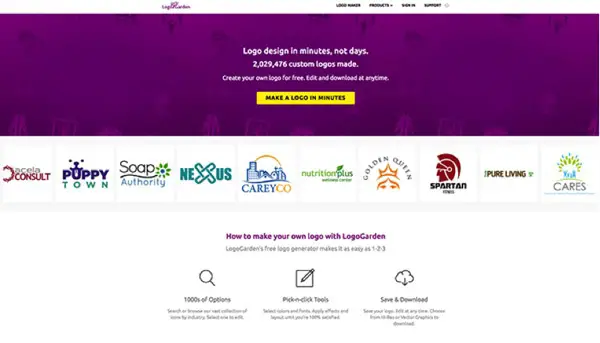
How does it work?
1. Choose the category that most closely approximates your type of company.
2. Choose a symbol that accompanies the name of your company from more than 10,000 symbols.
3. Add the name of your company.
4. Download your logo.
# 9 Logo Genie
An online tool with which you can create a free logo in a very easy way for your company.

How does it work?
1. Choose your business category.
2. Add your company name.
3. Cose the graphics that you like the most.
4. Customize your logo.
5. Download your new logo.
All this will be achieved in less than a minute. Of course, you will have to register to download the logo design you have made.
# 10 Logo Instant
We complete the list with an online platform where we can download logos completely free. Of course, you must keep in mind that you must make a mention of the page to be able to use it.
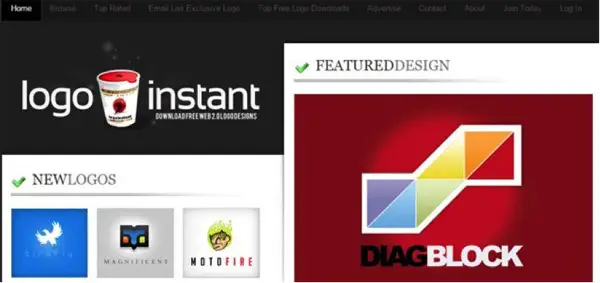
I hope that this selection of online tools will help you to make the logo of your company free.
If you liked the post, you can share it with a friend.
For more information on logo design, check out this article.









1 comment