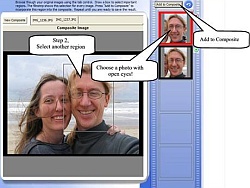 Next Saturday I’m going to be doing about 30 group portraits with two to three poses each. And if you’ve ever taken a group photograph, you know how frustrating it can be trying to get everyone looking the same way at the same time, not blinking, or generally not looking goofy.
Next Saturday I’m going to be doing about 30 group portraits with two to three poses each. And if you’ve ever taken a group photograph, you know how frustrating it can be trying to get everyone looking the same way at the same time, not blinking, or generally not looking goofy.
If the group is paying attention it might only take two or three shots to get everyone synchronized. Fortunately for me, this is a dance studio so I’m not going to be dealing with inebriated party-goers. On the other hand, many of them are children. So what happens after the shoot when I find one or two photos where I didn’t notice someone blinking?
Technology to the rescue! Microsoft Research has a nifty free tool called Group Shot that can fix the problem. Essentially, Group Shot is a panorama stitching tool but it has been optimized for use on group portraits. You load up several different shots of the same group, choose the bits from each that you want to keep, and the software seamlessly merges them into a new, perfect photo.
It’s pretty easy to use, too. First, you need several images that are all the same dimensions. Drag them onto Group Shot and it will load them up. Then choose your starting image. This will serve as the base for your new composite. Now simply drag a rectangle around a section you want to replace. Group Shot will show you that same region from your other photos in a filmstrip to the right of the image. Choose the one you want to add to the composite and the preview is instantly updated. When you’re all done, you can save a low- or full-resolution composite.
That’s all practical and nice but here’s another fun thing you can do with it. Set your camera on a tripod. Then take several photos of yourself or your friends in the scene at different locations and in different poses. Now, use Group Shot to combine them into a single, seamless composite. Clones!

Clones! Composited with Microsoft Research Group Shot
It helps if you have a model who doesn’t mind a little silliness.
You can do the same thing in Photoshop, Paint Shop Pro or The GIMP with layers and masks, but if you don’t know what that means or you don’t have those programs, then Group Shot may be just the ticket.









I seriously cannot wait to get home to try this. Thanks!
For those of us who can’t afford the $$$ Photoshop, the priec is just right on this one!
It’s like they read my flickr page- I was so irritated with the kids pics at the circus that I just cut out my daughter with paint- totally crappy, but hey, they all had a smile! This is great for us not-so-advanced photographers! (love the clone idea, btw)
Haha I love doing stuff like that.
Also, your daughter is such a character.
I wonder how this will affect her in the long-run. Become a model? A photographer herself? A lifetime ham?
;P
That looks like a pretty nifty program, even if it’s Microsoft.. I’ll have to check out out. Looks easier then copy and paste with another program for the clones.
Beautiful program! It is so fun to work with and so easy to use. I rate it 10 Stars