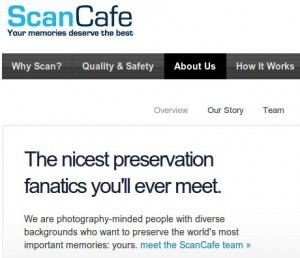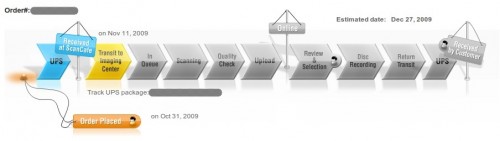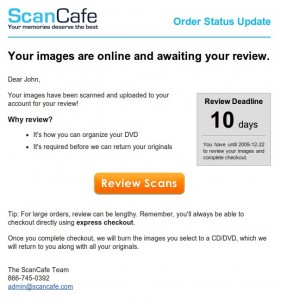 The negatives I sent to ScanCafe have been scanned! For those of you who haven’t been following along, ScanCafe is a negative scanning service I am testing anonymously with a shoebox of wedding negatives I’ve had lying around since 1997. I sent my negatives to them on November 9th, scanning in their India facility began on November 30th, and the scans were ready for review on December 14th.
The negatives I sent to ScanCafe have been scanned! For those of you who haven’t been following along, ScanCafe is a negative scanning service I am testing anonymously with a shoebox of wedding negatives I’ve had lying around since 1997. I sent my negatives to them on November 9th, scanning in their India facility began on November 30th, and the scans were ready for review on December 14th.
Last week I received an email from ScanCafe letting me know that my scans were ready. But when I went to the site, only about half of the negatives I sent in were scanned! That was scary. My initial reaction was that they’d lost half of my negatives. Unfortunately, I can’t give high marks for customer service since it took about 4 days before I could get an explanation. This may have something to do with communication between ScanCafe headquarters and their scanning facility in Bangalore, but I’m just speculating. Ultimately, the missing negatives were scanned. Here’s the explanation I received from ScanCafe:
First of all we apologize for the delay in responding to your issue. We just receive a confirmation from our Imaging center that all your images (189) are now uploaded to your account.