Rationally, I know my camera is excellent. It takes wonderful photographs, it still works great after 50,000 shots, and has all the resolution I can use right now. And yet… how nice it would be to upgrade.

Buying a new camera can be exciting, but it’s important to be sure that you actually need one before taking the plunge. In this guide, we’ll help you decide if it’s time for an upgrade and provide tips on how to select the right camera for your needs.
… Continue reading Is it Time for a New Camera? How to Decide

 Photojojo, the site with the oddly familiar name and really cool DIY tutorials, has
Photojojo, the site with the oddly familiar name and really cool DIY tutorials, has  Instructables, a site that lets you share “what you make and how others can make it,” has a neat tutorial by Andrew546 describing how to create a 3D effect (pictured right) with your own photos. I’d say this tutorial is for anyone who knows the basics of layer masking (or who really wants to learn more about it). The 8-step tutorial is easy to follow with pictures describing each step.
Instructables, a site that lets you share “what you make and how others can make it,” has a neat tutorial by Andrew546 describing how to create a 3D effect (pictured right) with your own photos. I’d say this tutorial is for anyone who knows the basics of layer masking (or who really wants to learn more about it). The 8-step tutorial is easy to follow with pictures describing each step.

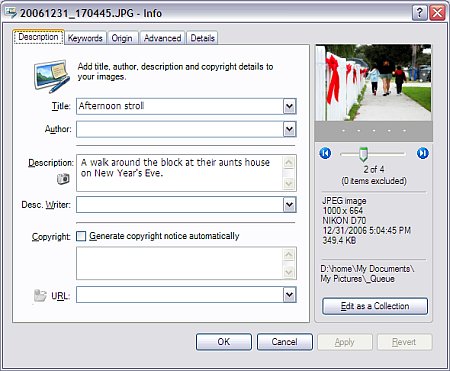
 The ability to control the lighting in a location can be the difference between a batch of duds and keepers. Nice light is worth a fortune in lenses. Unfortunately, equipment for controlling light can cost a fortune. With that in mind, a friend of mine recently constructed two free-standing lighting panels out of very inexpensive but sturdy PVC pipe (which you can find at any home improvement store).
The ability to control the lighting in a location can be the difference between a batch of duds and keepers. Nice light is worth a fortune in lenses. Unfortunately, equipment for controlling light can cost a fortune. With that in mind, a friend of mine recently constructed two free-standing lighting panels out of very inexpensive but sturdy PVC pipe (which you can find at any home improvement store).






