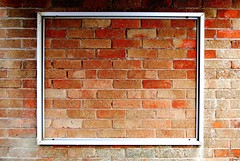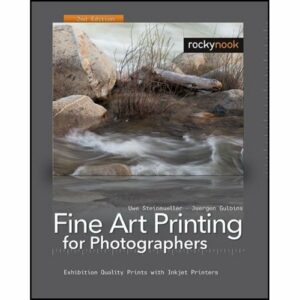On semi-impulse I bought a Nikon D90 kit last Thursday from Amazon after nearly four years with my trusty D70. I sat down with the manual over the weekend and got to know it a little better. There are plenty of great in-depth reviews of the D90 out there with tech comparisons and sample photos. This is not one of those. I’m just going to give you my first impressions of the D90, especially things about it that made me smile, from the perspective of a D70 upgrader:
- Live view! Giant LCD! 6.7x image review zoom! Awesome. The D70 screen looks like a postage stamp now.
- It is perceptibly faster and lighter.
- I turned on the viewfinder grid, turned off the focus beep, and switched to selected area for focus because that’s how I roll.
- The default image processing settings are fairly neutral and true to life. In Flickr terms: boring. There’s nothing wrong with that, per se, but I’m not particularly interested in absolute truth, photographically speaking. I prefer my photos to have a little more pop so I adjusted the default to Vivid which boosts both the contrast and saturation.




 Personally, I’m really excited about the
Personally, I’m really excited about the