 We’re continuing with our DSLR 101 this week and today we’re explaining white balance.
We’re continuing with our DSLR 101 this week and today we’re explaining white balance.
What?
White balance is responsible for keeping your photos the correct temperature. A low colour temperature creates more red, a higher colour temperature more blue. Digital cameras create the correct colour temperature by picking the part of the photo that it thinks should be white and filtering the light to make that area white.
Why?
If you want natural looking photos you need the correct white balance. In other words having the correct white balance prevents your photos from looking too cold (blue) or too warm (red). Although your camera will have an Automatic White Balance (AWB) setting digital cameras are not as good at detecting which part of the photo should be white as you are.
You can get a more accurate white balance by choosing a manual setting for the white balance or creating a custom white balance of your own.
How?
Most DSLRs will let you choose a white balance from within the menu. The choices are likely to include daylight,

 Time for lesson number two in our DSLR 101 series! Our topic today? You may have heard of it, it’s a little thing called ISO.
Time for lesson number two in our DSLR 101 series! Our topic today? You may have heard of it, it’s a little thing called ISO. In keeping with the theme of learning,
In keeping with the theme of learning, 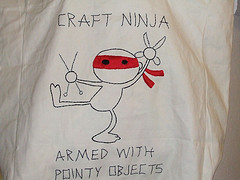 Panicking over those perfect photo gifts you just can’t find/left too late to get delivered? Never fear Photodoto is here for you with some homemade photo gift suggestions.
Panicking over those perfect photo gifts you just can’t find/left too late to get delivered? Never fear Photodoto is here for you with some homemade photo gift suggestions. Yes, it’s almost Christmas and yes, there’s the tree to decorate, and those holiday cards aren’t going to print themselves, and you really should untangle those strings of lights. But winter isn’t just about Christmas so if you feel like taking a break from Santa and his friends here are a few tips for capturing some non-Christmas winter snaps.
Yes, it’s almost Christmas and yes, there’s the tree to decorate, and those holiday cards aren’t going to print themselves, and you really should untangle those strings of lights. But winter isn’t just about Christmas so if you feel like taking a break from Santa and his friends here are a few tips for capturing some non-Christmas winter snaps. The next few weeks will provide plenty of opportunities for most of us to whip out the camera and snap a few portraits. From candid shots of visiting friends to the carefully composed holiday family photo, the background is almost as important as the subjects. Poorly composed backgrounds detract from the faces you want the focus on so to help you get some good portraits this year here are a few tips for getting good backgrounds.
The next few weeks will provide plenty of opportunities for most of us to whip out the camera and snap a few portraits. From candid shots of visiting friends to the carefully composed holiday family photo, the background is almost as important as the subjects. Poorly composed backgrounds detract from the faces you want the focus on so to help you get some good portraits this year here are a few tips for getting good backgrounds.








