A friend recently sent me a link to a site called TinEye which is a reverse image search engine. The idea is you upload an image or paste in the url of an image and TinEye searches for that same image across the web. Although it can’t access every website it is a handy tool for anyone interested to see how their photos are being used (especially if you’ve licensed some photos with a creative commons license and would like to see what people are doing with them). It could also be useful if you’re worried about your photos being used without your permission, although all TinEye can do is point you to where the photos are being used so you can choose whether or not to take any action.
I tried TinEye out with a couple of photos I have uploaded to both Flickr, iStockphoto,and various blogs, giving the search engine the Flickr urls and it found the photos in iStockphoto and the blogs as well. TinEye says it’s the first image search engine to use image identification technology rather than keywords or metadata so in theory it should be more accurate than other similar engines.
… Continue reading Tracking Your Photos With A Reverse Search Engine




 One of my most frequently commented on posts is the little tutorial
One of my most frequently commented on posts is the little tutorial  Sometimes a photo just looks better in black and white. You know, from time to time you’ll be digitally rifling through a folder of photographs and there’ll be one or two that just don’t suit being in glorious technicolour. So what to do? Well here are a few tips:
Sometimes a photo just looks better in black and white. You know, from time to time you’ll be digitally rifling through a folder of photographs and there’ll be one or two that just don’t suit being in glorious technicolour. So what to do? Well here are a few tips: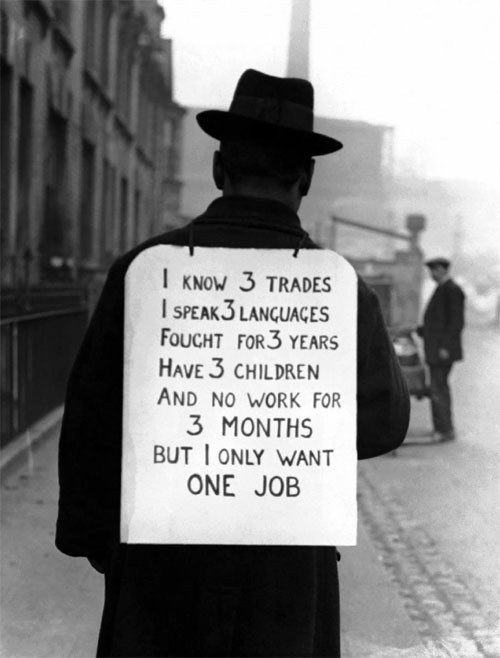
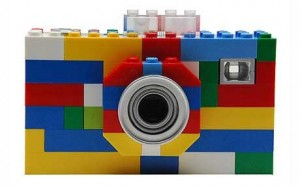 If your looking for a cool looking camera to get your kids enthusiastic about photography Lego may soon be able to help you. They recently announced that they’ve teamed up with Digital Blue to produce a range of children’s electronics, including a camera. Dad’s might be pleased to hear you don’t actually have to assemble the thing (it looks like traditional Lego blocks but doesn’t come apart and snap together), although personally I think that takes most of the fun out of it!
If your looking for a cool looking camera to get your kids enthusiastic about photography Lego may soon be able to help you. They recently announced that they’ve teamed up with Digital Blue to produce a range of children’s electronics, including a camera. Dad’s might be pleased to hear you don’t actually have to assemble the thing (it looks like traditional Lego blocks but doesn’t come apart and snap together), although personally I think that takes most of the fun out of it! Picasa
Picasa Photodoto thinks photography is genius and BBC Four agree with us! In late 2007 they aired a 6-part documentary entitled
Photodoto thinks photography is genius and BBC Four agree with us! In late 2007 they aired a 6-part documentary entitled 






