Are you a professional photographer looking for the best photo recovery apps? Look no further. In this blog post, I will evaluate the best software for photographers to recover lost or corrupted photos. With so many choices available, it is essential to carefully weigh the advantages and disadvantages of each app before making a decision. In this blog post I will cover 14 of the most popular photo recovery applications.

All these programs have their own pros and cons that make them unique from one another – let’s take a look at each in detail so you can decide which is right for your needs.
Stellar Photo Recovery
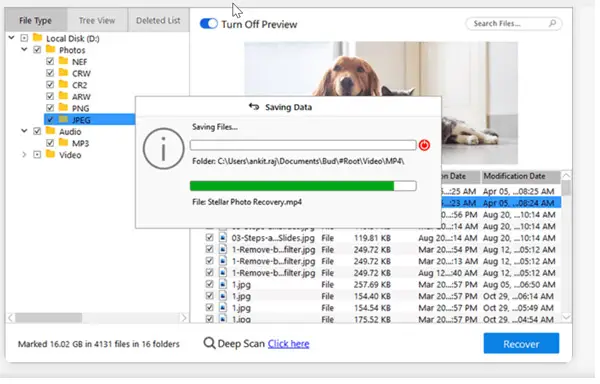
Pros:
Stellar Photo Recovery is an excellent choice for photographers looking to recover lost or deleted photos. It offers a wide range of features that make it suitable for both amateur and professional users. The user-friendly interface of Stellar Photo Recovery makes it simple to operate, even for those with little experience. Its advanced scanning technology ensures a fast and efficient recovery process, enabling you to quickly retrieve all your treasured images. Moreover, the software is highly versatile in its recovery capabilities as it supports various image formats like JPEG, TIFF, BMP and more.
Cons:
One downside of Stellar Photo Recovery is that it does not offer any preview feature before initiating the recovery process. No preview is available, so the scan must be started to view recoverable files and make a decision on whether to proceed with data recovery. Another issue is that this software only works on Windows-based systems; therefore Mac users will have to look elsewhere for photo recovery solutions.
Overall, Stellar Photo Recovery receives a 7 out of 10 rating due to its ease of use and quick results when recovering lost or deleted photos from various storage media types. Although it lacks a preview feature before initiating scans as well as being incompatible with Mac OS, these are minor issues compared to its overall performance in terms of speed and accuracy when retrieving data from hard drives or memory cards etc.
Stellar Photo Recovery is an excellent choice for amateur and professional photographers who need to recover lost photos. However, if you are looking for a more advanced recovery solution with added features, Recuva Photo Recovery Software may be the perfect fit.
Recuva Photo Recovery Software
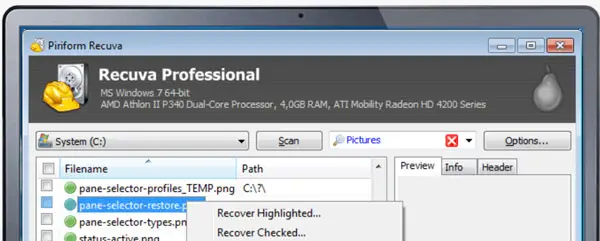
Pros:
Recuva is an excellent free photo recovery tool that can be used to recover lost or deleted photos from a variety of storage media. Recuva offers a straightforward interface, making it suitable for both novices and experts alike. Recuva’s compatibility with multiple file formats, including JPG, PNG, GIF and TIFF makes it an ideal choice for recovering a wide range of photos. Furthermore, the program also allows users to preview images before restoring them so they can ensure the files are intact before proceeding with the recovery process.
Cons:
One downside of using Recuva is that it cannot restore corrupted or damaged photos. In addition, while the software does support multiple file formats, some users have reported issues when trying to recover RAW image files with this program. Lastly, there have been reports of false positives when scanning for deleted files in certain situations which could lead to unnecessary data being recovered along with your desired photos if you’re not careful.
I’d give Recuva an 8/10, thanks to its simple interface and ability to handle multiple file types. However, points are deducted because it cannot restore corrupted or damaged photos and may produce false positives during scans in certain situations.
Recuva Photo Recovery Software is an ideal selection for photographers requiring the retrieval of misplaced or removed images, featuring a straightforward UI and dependable restoration capabilities. However, if you’re looking for an even more powerful photo recovery solution, then EaseUS Data Recovery Wizard Free Edition may be the right option for you.
EaseUS Data Recovery Wizard Free Edition
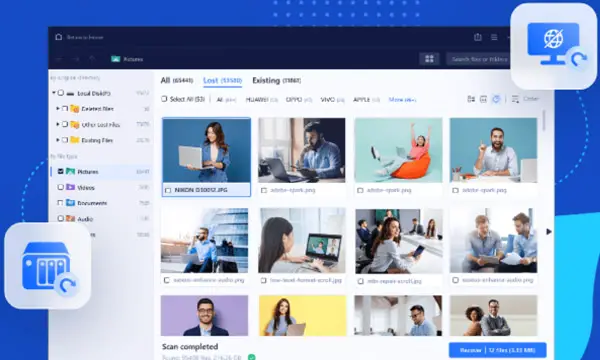
Pros:
EaseUS Data Recovery Wizard Free Edition is a great choice for those who are looking to recover lost or deleted photos from various storage media. This program offers a straightforward interface, making it convenient to utilize for users of all levels. Additionally, the program is suitable for both Windows and Mac OS X systems, offering versatility. Furthermore, this free version of the software offers several powerful features such as deep scan recovery which helps users find files that have been deleted long ago. Finally, this software also allows users to preview their recovered files before restoring them onto their computer system so they know exactly what will be recovered before starting the process.
Cons:
One downside of using EaseUS Data Recovery Wizard Free Edition is its limited file size support; only up to 2GB worth of data can be restored at once with this version of the software. This means larger photo collections may need multiple scans in order to be completely recovered. Additionally, some advanced features such as RAID recovery are not available with this free edition of the software and must instead be purchased separately if needed by customers.
Overall, EaseUS Data Recovery Wizard Free Edition is a great option for amateur and professional photographers looking to recover lost photos. EaseUS Data Recovery Wizard Free Edition receives a 6 out of 10 form us. For those seeking an even more comprehensive photo recovery solution, Disk Drill for Windows and Mac OS X Photo Recovery Software may be the perfect fit.
Disk Drill for Windows and Mac OS X Photo Recovery Software
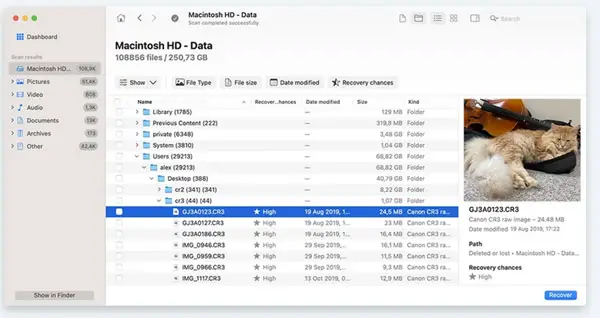
Pros:
Disk Drill for Windows and Mac OS X Photo Recovery Software is an excellent choice for photo recovery. Disk Drill for Windows and Mac OS X Photo Recovery Software offers a range of features to make it simple to retrieve lost or deleted photos from different storage devices such as hard drives, memory cards, USB drives etc., supporting all major image formats like JPEG, TIFF, PNG etc. The software comes with an intuitive user interface which makes the entire process very simple and straightforward. Additionally, the software supports all popular image formats including JPEG, TIFF, PNG etc., making it suitable for both amateur and professional photographers alike. Furthermore, Disk Drill also offers advanced features like disk imaging and file previewing which allow users to check whether their photos have been successfully recovered before saving them onto their computer.
Cons:
One of the main drawbacks of using Disk Drill is its relatively high price tag compared to other similar photo recovery tools available in the market today. Furthermore, while Disk Drill is compatible with both Windows and Mac OS X computers, some of its features may not be fully functional on certain versions due to compatibility issues. Additionally, since this tool relies heavily on scanning technology in order to locate missing files; it may take longer than usual for users who are dealing with large volumes of data or multiple partitions/drives at once.
All things considered, Disk Drill receives an 8 out of 10 rating from us. In spite of a few downsides, Disk Drill still stands as one of the top picks when it comes to restoring lost or erased images from various storage media.
Deleted Photo Recovery Workshop
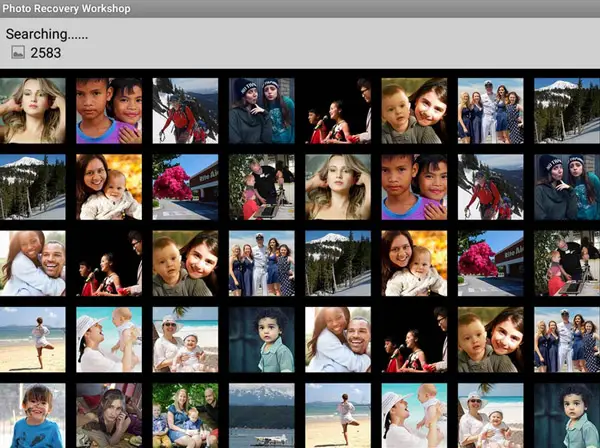
Pros&Cons:
Deleted Photo Recovery Workshop is a powerful and easy-to-use tool for recovering lost photos. It can be used to recover photos from digital cameras, memory cards, hard drives, USB flash drives and other storage devices. With its advanced recovery algorithms, it can quickly scan your device for deleted or lost photos and restore them with just a few clicks.
The app’s user-friendly design enables even novices to quickly learn how to utilize it. You simply select the type of media you want to recover from (such as SD card) and then click “Scan”. The app will then start scanning your device for any deleted or corrupted files related to photos. Once the scan is done, a rundown of all the restored documents will be shown to you so that you can examine them before bringing them back onto your PC or outside drive.
Deleted Photo Recovery Workshop offers some excellent features, such as deep scanning mode which allows users to delve further into their devices in search of more files; batch processing support allowing multiple files to be processed simultaneously; automated file format recognition so that only compatible formats are selected; customizable filters for targeting specific types of images during scans; and multi-language capability enabling people from different countries to easily comprehend the program’s workings regardless of native language.
When it comes to performance, Deleted Photo Recovery Workshop does an excellent job at recovering lost data without compromising on speed or accuracy – something not many apps out there are able do well simultaneously. Furthermore, its ability to recognize hundreds of different image formats ensures that no photo gets left behind during recovery processes; giving users peace of mind knowing they have every chance possible at getting back those precious memories. All things considered I would rate this app 8/10 – highly recommended if you’re looking for reliable photo recovery software.
PhotosRecovery
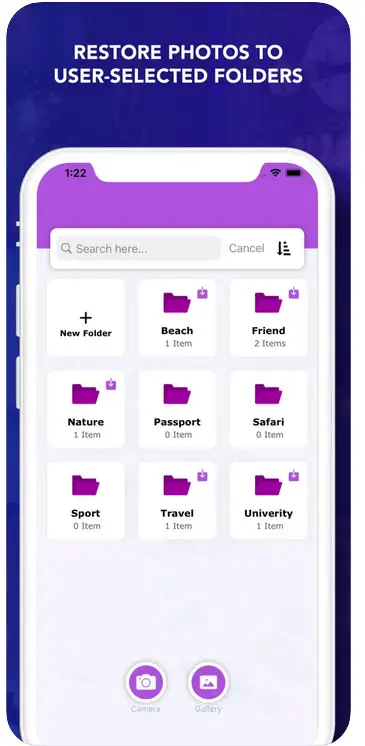
PhotosRecovery is an app that helps photographers recover deleted photos from their devices. The app offers a convenient UI, along with various tools to make the recovery process effortless. The app supports multiple types of storage media, including memory cards, hard drives, USB flash drives, and more.
Pros:
The first feature of PhotosRecovery is its data recovery wizard which allows users to quickly scan their device for deleted photos. Once the scan is finished, users can select which files they would like to restore by viewing thumbnails of the recovered photos. The app also offers an advanced search option where users can enter specific keywords or file names in order to find exactly what they’re looking for. Additionally, it includes a preview window so you can see how your recovered photo will look before restoring it back onto your device.
Another great feature offered by PhotosRecovery is its support for various image formats such as JPEGs, TIFFs, PNGs and GIFs among others; this makes it possible to recover almost any type of digital photo regardless of format or size. Furthermore, PhotosRecovery also supports RAW images from cameras like Canon EOS/PowerShot series and Nikon DLSR/Coolpix series making sure that all professional photographers have access to their lost work as well.
All things considered however, PhotosRecovery remains a lifesaver when dealing with accidental deletions or corrupt storage media. It is easy enough for novice computer users to understand while experienced professionals may find themselves wanting more control over certain aspects such as filtering results etc.
Cons:
The free version only allows you to recover up 2GB worth of data per day (the paid version removes this limitation). Despite these drawbacks, the application still receives top marks in terms of reliability and effectiveness when recovering deleted photos – rating 9 out of 10.
PhotosRecovery is a great tool for amateur and professional photographers to help them recover lost or deleted photos. DigDeep Image Recovery provides a more intricate approach with its sophisticated retrieval processes, so let’s explore what it can do.
DigDeep Image Recovery
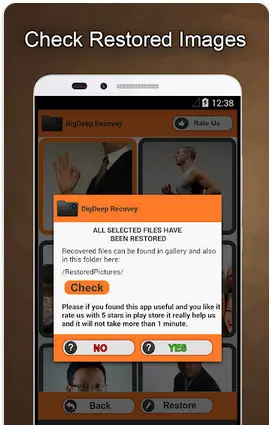
DigDeep Image Recovery is a powerful tool that can help amateur and professional photographers recover deleted images from digital cameras, phones, memory cards, and other storage devices. It offers a straightforward interface with effortless instructions to restore deleted photos.
Pros & Cons:
The app is created to make the recuperation process as effortless and straightforward as possible. With its deep scan feature, users can quickly locate missing or damaged files in their device’s internal memory or on external media such as USB drives or SD cards. DigDeep also offers support for a variety of file types, including JPG, PNG, BMP and RAW formats, so users can be confident their photos will be recoverable.
One of the most useful features of DigDeep Image Recovery is its ability to preview recovered files before restoring them back onto your device or computer. This allows you to check if the recovered image looks intact and free from any corruption before actually restoring it. The app also includes an advanced search function, which makes it simpler to pinpoint particular images from among the ones that were restored by the program.
In terms of performance, DigDeep Image Recovery does a good job at finding deleted images quickly without taking up too much system resources in the background while scanning through large volumes of data stored on a hard drive or memory card. Its intuitive user interface also makes it quite easy even for beginners who may not be familiar with photo recovery software tools yet still want an effective way to get their lost pictures back safely without having any technical know-how beforehand. 8 out of 10 rating.
For a more comprehensive solution, Disk Digger Photo Recovery offers advanced features and an intuitive interface to make photo recovery simpler. With its advanced features and intuitive interface, it promises to make photo recovery easier than ever before.
Disk Digger Photo Recovery
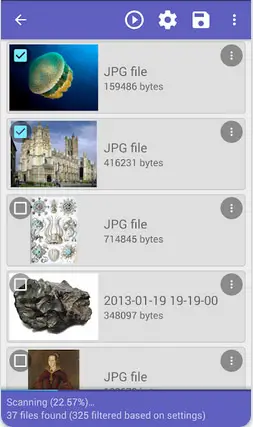
Disk Digger Photo Recovery is an app that can help you recover lost or deleted photos from your device. It’s a great tool for amateur and professional photographers who need to get back precious memories or valuable shots. Disk Digger Photo Recovery is accessible on both Android and iOS devices, thus allowing for a wide range of recovery options.
Disk Digger Photo Recovery offers a wide range of features to help you retrieve the data you need quickly and easily. You can scan and preview any type of file, from images to videos, documents to music files, before deciding which ones you want to recover. It also allows users to select which type of file they want to recover so they don’t have to search through hundreds of files manually.
The app is fairly straightforward in its operation; simply launch the application on your device and follow the instructions provided by Disk Digger Photo Recovery’s intuitive user interface (UI). After selecting what kind of file(s) you want to recover – such as photos – the software will begin scanning your storage media for any traces of deleted items that may still be present in memory cells on the drive itself. Once found, these items are presented in a list format where users can then decide which ones they wish to restore back onto their device with just one click.
Pros & Cons:
One major advantage offered by this program is its ability to restore multiple kinds of files at once instead of having users go through each type individually like some other apps do – saving time and effort in doing so. On top of that, since it supports both Android & iOS platforms there shouldn’t be any compatibility issues when trying out this solution either. However one downside would be that while most modern devices should support this program without issue older models might not have access due to hardware limitations so keep that in mind if using something vintage.
Overall, I would give Disk Digger Photo Recovery an 8/10 rating. It does exactly what it promises but lacks some advanced features like deep scanning capabilities or more detailed previews before restoring content which could come in handy during certain scenarios.
Disk Digger Photo Recovery is an efficient solution for regaining missing or erased photos from your PC, and its straightforward design makes it simple to operate.
PhotoRec

PhotoRec is an incredibly powerful and useful photo recovery tool for amateur and professional photographers alike. PhotoRec can be used to restore pictures erased from a range of storage sources, like digital cameras, USB drives, external hard disks and CD-ROMs.
The app itself is quite easy to use; all you have to do is select the drive or card that contains your deleted photos, click “Scan” and let PhotoRec do its magic. The scan process usually takes anywhere between 10 minutes to several hours depending on the size of the drive or card being scanned. Once it’s finished, PhotoRec will display a list of recoverable files that could include photos, videos and other types of documents like PDFs or Word docs.
Pros & Cons:
PhotoRec provides users with the capability to view their retrieved pictures prior to saving them onto a computer, so they can ascertain the quality of output beforehand. This ensures that users don’t waste time recovering low-quality images that won’t look good after restoration anyway. Additionally, PhotoRec supports multiple file formats which means it can handle any type of image format out there – from RAW files like NEF or CR2 up to popular JPEGs and PNGs – making sure no detail gets lost in translation during recovery process.
PhotoRec is a powerful and free photo recovery app that can be used to recover lost or deleted photos from any device. With its advanced features, it makes recovering data an easy task. 7 out of 10 rating.
Dr Fone Data and Photo Recovery
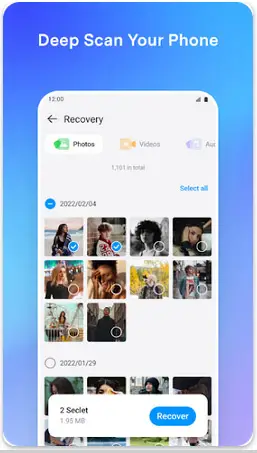
Dr Fone Data and Photo Recovery is a robust utility that assists users in restoring deleted photos, videos, docs, as well as other info from their devices or computers. It’s designed for both amateur and professional photographers who want to restore deleted images without losing any quality.
Dr Fone offers an array of features including the ability to scan internal memory as well as external storage devices such as USB drives and SD cards. It also has a deep scanning feature which can be used if the regular scan fails to find all the files you’re looking for. Additionally, it supports multiple file types so you can easily recover whatever type of media file you need. Finally, it comes with an intuitive user interface that makes it easy to use even for those who are not tech-savvy.
To get started with Dr Fone Data & Photo Recovery, first select the device where your files were stored before they were deleted (e.g., phone or computer). Then choose whether you want a quick or deep scan depending on how much time you have available – if there’s no rush then go for the deep scan since this will give better results but take longer than the quick one does. After selecting your desired option simply click “Scan” and wait until it completes its task – once finished all of your recovered files will be displayed in front of you ready to be saved back onto your device.
Pros:
One major advantage of using Dr Fone is its support for multiple platforms – this means that regardless of what kind of device/computer system you own (Windows/Mac/Android) then chances are high that this software will work perfectly fine with it. Furthermore, unlike some other similar tools out there Dr Fone doesn’t require any root access meaning that anyone can use it without having technical knowledge about rooting Android devices etc. Another great thing about this program is its speed – scans usually finish within minutes making sure that users don’t have to wait too long before they get their precious data back.
Cons:
The only real drawback here would be the cost – while there is a free version available, many people may find themselves needing more features than what is provided by said version, thus necessitating them to purchase one of their paid plans which begin at $39 per year (or $59 for lifetime access). Additionally, due to being able to recover from various sources sometimes users can end up receiving duplicate copies when restoring large numbers of files simultaneously; however this isn’t really anything serious enough that should have an effect on our rating here since most people won’t encounter any issues like this during typical usage.
Dr Fone Data and Photo Recovery is an excellent choice for photographers of all levels, offering powerful data recovery tools to help you recover lost or deleted photos. 8 out of 10 rating.
Restore Image
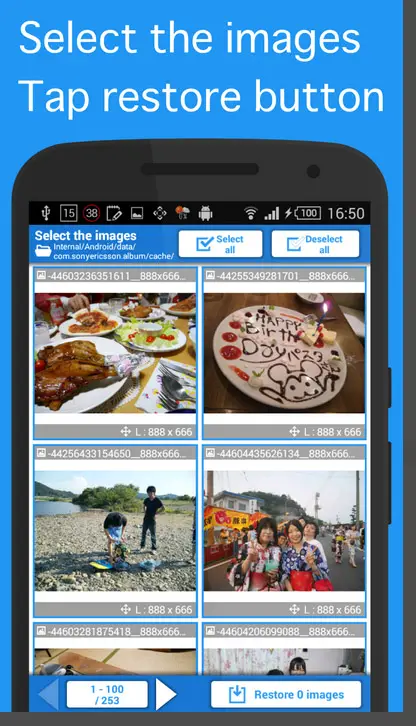
Restore Image is a great tool for photographers who have accidentally deleted their images or experienced data loss. Restore Image provides a straightforward interface, allowing users to swiftly regain lost pictures.
The program can be accessed by consumers of any kind, regardless of their OS preference, as it is compatible with both Windows and Mac operating systems. The main feature of the app is its ability to recover lost files from hard drives, memory cards, USB flash drives, digital cameras and other storage devices. In addition, Restore Image can also be used to recover deleted emails from Outlook Express and Thunderbird mail clients.
Pros & Cons:
When using Restore Image for photo recovery purposes, users are presented with a plethora of options such as deep scan mode which delves into every nook and cranny on the drive; advanced file preview which allows you to view recovered files before committing them to memory; multi-threaded scanning technology that expedites the process; support for multiple image formats including JPEGs, TIFFs and RAW files; custom file selection option so you can pick out only certain types of photos or videos; batch processing capabilities allowing you to quickly recover multiple images in one fell swoop; automatic save option which stores recovered images directly into designated folder locations without necessitating any user involvement ; drag & drop support so you can readily move your restored items between folders etc.
Overall, Restore Image has proven itself to be one of the most reliable tools when it comes to recovering deleted photographs in a safe manner without causing any further damage or corruption issues along the way. Its ease-of-use combined with powerful features make it an ideal choice for amateur as well as professional photographers alike who need a dependable solution when dealing with accidental deletions or data loss scenarios. I’d give Restore Image a solid 9 – definitely worth trying out if you need quality results.
Recovering lost or corrupted images can be a challenging undertaking, yet with the correct tools and approaches it is achievable to restore them.
ApowerRescue
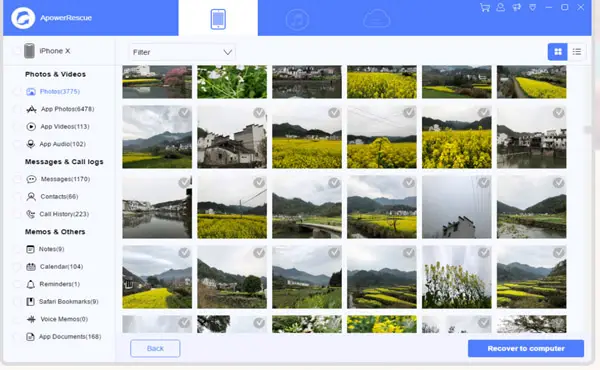
ApowerRescue is a powerful and reliable data recovery tool that can help photographers recover lost photos from their devices. It supports the recovery of files from digital cameras, memory cards, USB drives, and other storage media. It features a user-friendly design, making it suitable for both beginners and experts alike.
The app offers several features such as deep scan mode, advanced filter options, preview feature, and more. With the deep scan mode you can perform a thorough search of your device to find deleted photos or other types of files quickly and easily. The advanced filter option allows you to narrow down your search results by file type so you can focus on finding specific items faster. And with the preview feature you can view thumbnails of images before recovering them so that only those that are important will be recovered in the end.
Pros & Cons:
ApowerRescue is a cut above the rest when it comes to reliability, boasting an impressive 99% accuracy rate for recovering most types of image formats such as JPGs and RAW images from DSLRs or mirrorless cameras like Nikon D500 or Canon EOS 5D Mark IV. Additionally, its multilingual support ensures users can access resources regardless of their language preferences or location, with the program providing a range of languages including English, Spanish, French, German, Italian, Japanese and more. All in all this makes ApowerRescue one of the top-tier photo recovery tools available today.
When it comes down to pricing, ApowerRescue is quite reasonable when compared against similar software packages on offer elsewhere as well as free alternatives. At $49 per license (lifetime), it’s definitely worth considering if you need an efficient way to restore lost photos without breaking the bank. All things considered, we give ApowerRescue a solid 8/10 rating – highly recommended.
ApowerRescue is an excellent photo recovery app that can help photographers recover lost or deleted photos with ease.
CardRecovery
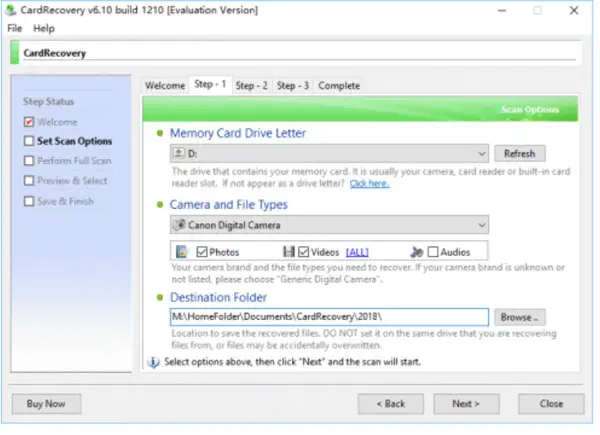
CardRecovery is an app designed to help photographers recover lost photos and videos from memory cards. It’s a great tool for both amateur and professional photographers alike, as it offers quick recovery of deleted or damaged files. The user-friendly UI allows for speedy retrieval of lost or corrupted images.
Pros & Cons:
CardRecovery provides a fast scanning process to detect any missing data, facilitates different file formats (including RAW images), and works with almost all memory cards. Additionally, CardRecovery also allows users to preview recovered files before restoring them so they can be sure that their precious memories have been retrieved successfully.
In terms of performance, CardRecovery does a pretty good job recovering lost photos and videos from most types of storage media including SD cards, CF cards, microSDs etc., even if they’ve been formatted or corrupted due to virus attacks or other issues. Its recovery rate is quite impressive too.
Overall, CardRecovery is a great tool for both amateur and professional photographers alike. It can quickly restore erased or ruined documents, supports multiple document types (incorporating RAW pictures), and is viable with practically all memory cards available today. Additionally, it allows users to preview recovered files before restoring them so they can be sure that their precious memories have been retrieved successfully. Its recovery rate is quite impressive too; I’d give it an 8 out 10 rating.
CardRecovery is a powerful and reliable tool for recovering lost or deleted photos from digital cameras, memory cards, and other storage devices. This app provides an intuitive user experience and offers a range of features to suit photographers from novice to professional.
Tenorshare Ultdata
Tenorshare Ultdata is an advanced photo recovery software that can be used by both amateur and professional photographers. Tenorshare Ultdata offers a range of distinct characteristics, including the capability to restore data from multiple storage systems such as hard disks, memory cards, digital cameras, USB flash drives and other outside devices.
Pros & Cons:
The user interface of Tenorshare Ultdata is quite intuitive and easy to use even for beginners. You can easily select the type of files you want to recover – photos, videos or music files – before starting the scanning process. After the scan is done, a list of all the removed items on your device will be shown for you to restore in their original form with only one tap. The app also allows users to preview recovered items before restoring them so they know exactly what they are getting back.
Tenorshare Ultdata takes security seriously, utilizing read-only technology to ensure no harm is done while recovering data and protecting against any potential malicious threats such as viruses or malware. Furthermore, Ultdata’s multi-lingual capabilities enable users to take advantage of its features regardless of language. I would give it a 7 out of 10.
Conclusion
To sum up, a range of photo recovery apps exist to assist photographers in restoring their missing or erased pictures. Each app offers its own unique features and advantages, so it’s important for users to carefully consider the pros and cons before making a decision on which one works best for them. With this information in mind, we hope you have gained insight into each app’s capabilities when deciding which will be most suitable for your needs.
Click the following link to learn the difference between Sandisk Extreme and Extreme Pro memory cards.








