Do you want a camera lens without distortion? If you are like me, unwanted distortions in your photos really bother you. But what causes lens distortions and how can you prevent them? Is there anything you can do with your existing equipment or do you need to go out and buy new?

Let me explain distortions and answer all these questions in this guide.
Having a camera lens without any distortion is difficult to achieve as all lenses will come with some distortion. There are ways to minimize the distortion. These include using post processing, investing in high end lenses, shooting at a specific focal length, changing the distance, using a Tilt and Shift lens, and others.
There are different types of lens distortions such as pincushion, barrel, and mustache. These lens distortions can give your photos an unwanted look. So, removing these distortions is essential.
Let us learn all about camera lens distortions.
What causes lens distortion?
Lens distortions are basically optical distortions. Due to these distortions, straight lines appear to be curvy in images. There is no such thing as a perfect lens. All lenses will come with some distortions. It is mainly due to the glass element materials and also due to the construction of the lens.
There are three types of optical distortions in lenses.
Pincushion distortion
Pincushion distortion is a type of lens distortion that affects photos. Here the straight lines in the picture will get curved outwards from the center. This type of distortion is mostly seen in telephoto lenses. The distortion will be more prominent in a zoom lens than in a prime telephoto lens. In the case of the prime lens, there will be other lens elements to balance these distortions. So, the distortion will be less prominent. This distortion is similar to pressing a pin to the center of a cushion, hence the name.
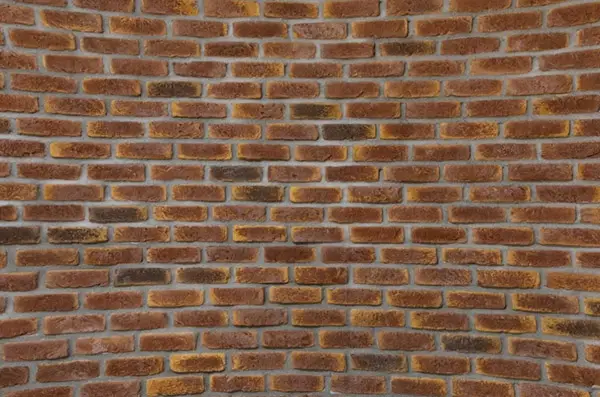
At higher focal lengths, the size of the image sensor will appear larger than the field of view. So, a stretching phenomenon happens to fit the photo in the sensor. It causes pincushion distortion.
Barrel distortion
When the straight lines of the image get curved inwards to the center of the image, it appears to form a barrel shape. Such distortions are called barrel distortions. It is commonly seen in wide angle lenses due to their optical construction. It is the exact opposite of pincushion distortion.
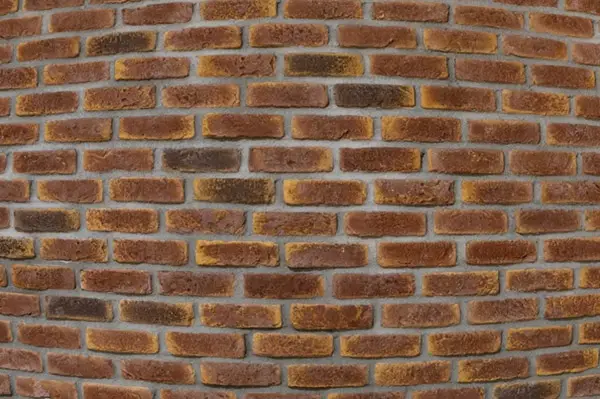
The barrel distortion happens because the magnification gets reduced towards the corners of the image. The level of barrel distortion will vary for different wide angle lenses. Some lenses show heavy barrel distortion when compared to others. For example, a cheap wide angle lens that comes in a plastic casting will cause more barrel distortion. It is because the cheap wide angle lens doesn’t come with any additional glass elements to compensate for the distortion. Prime wide angle lenses will show less barrel distortions.
Mustache distortion
The mustache distortion appears in the form of wavy lines in the picture. It is actually the combination of pincushion and barrel distortion. Here, there will be a change in the direction of the lines. It is a complex distortion.

The fact that the mustache distortion is a combination of barrel and pincushion makes it difficult to fix. It is impossible to fix this distortion in Lightroom or photoshop manually. However, if you have the lens profile for the specific lens, then you can fix it.
Should I correct lens distortion?
Some distortions help to make the photo more interesting. So, it is better not to fix such distortions. Photos captured using fisheye lenses will have high barrel distortions. It suits some of the scenes.
There are many photographers who have composed great images using the curves created by the extreme wide angle lenses. In order to capture such beautiful images, you must know when to use the distortion to your advantage. It requires some experience and practice to use the lens distortions creatively.
It is up to the photographer to decide whether to correct the lens distortion or not. However, if the distortion is really affecting the image, then you need to fix it. If you are doing a photo shoot for a client and its not something they would approve of, then you must fix all the distortions in all the pictures before sharing them with the customer.
How do you prevent camera lens distortion?
There is nothing like an ideal camera lens. But, unfortunately, all lenses will come with some distortion or other. So, you cannot fully avoid the distortions. But, there are ways to minimize the distortion.
You can invest in high-end prime lenses. They will come with mechanisms to reduce the distortion effect. But, it will be a costly solution, especially if you have just started photography.
The easy way to fix the lens distortion is during post-processing.
Do camera lenses distort your face?
There are situations when the camera lenses can distort faces. For example, when you use a wide angle lens for capturing portraits, and your subject is very close to the camera, then you can see a distorted face. Your face will appear to be stretched. It is actually a case of perspective distortion. It is mainly seen on the wide angle lenses. If you keep some distance between the subject face and the camera lens, then this issue will not be there.
When you use telephoto lenses for capturing portraits, you can see that the faces are getting shorter. It is because the telephoto lenses tend to compress the face.
How do photographers avoid distortion in real estate?
In the case of real estate photography, you will be capturing the interior and exterior of various buildings. Photographers will use wide angle lenses to capture such images.

These focal lengths result in barrel distortion, which is due to the lens. There is one more distortion that will be happening in the real estate photos. It is not due to the lens but due to the perspective. It is essential to fix these distortions before delivering the final images to the customer.
Real estate photographers also avoid extreme wide angle lenses due to their heavy barrel distortion effect. As a result, these focal lengths are rarely used unless there is no space to step back.
Professional real estate photographers invest in high end wide angle prime lenses for shooting real estate images. The distortion will be much less when you use these lenses. These lenses will be quite heavy since they contain additional glass elements to fix the possible distortions. So, you will have only minor distortions in the final image, which can be fixed easily. These distortions will be barely visible to human eyes.
The barrel distortion is also seen in the real estate pictures captured using drones. You cannot avoid this distortion that is commonly seen in drone photography. The only way to remove it is to fix it in the post-processing.
Most of the real estate photographers fix the lens distortion in post-processing.
Lens distortion correction in Lightroom
You can use Adobe Lightroom to fix lens distortion. If you do not have this great program, you can get it here.
Import the image into Lightroom. Next, go to the “Develop module.” Select the “Lens Correction” option from the right side modules. Here, you can select the “Enable Profile Correction” option. The camera body and the lens model will get automatically listed in the menu. If it does not come, then you need to select the appropriate models from the dropdown menu.
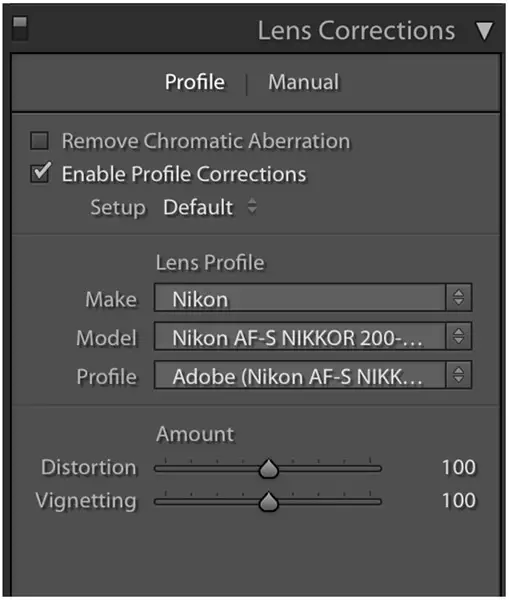
The listing of the camera lens will not show if you are using a manual lens for your photos. So, you will have to select the lens yourself.
You can also select the “Manual” option to vary the distortion amount.
How do you fix a wide angle distortion?
There are multiple ways to fix a wide angle distortion. The wide angle distortion is actually a barrel distortion. The distortion will be heavy for extreme wide angles like the 15mm and 12 mm.
One of the best ways is to use a Tilt and Shift lens. These are specialized lenses mostly used by architecture and real estate photographers. But they are costly. So, if you are a hobbyist photographer, then you won’t be interested in investing in an expensive tilt and shift lens.
One way is to keep any straight lines to the center of the image. This technique works because the distortion will be less towards the center when compared to the edges.
You can also fix the barrel distortion in the post-processing phase. Photo editing programs like Adobe Lightroom and Adobe Photoshop come with the correction options to fix this distortion. You need to capture the image in RAW format for an accurate correction.
You can have a look at this video from Piximperfect for fixing extreme wide angle distortions using Photoshop:
If you are using Adobe Photoshop, you can use the Adaptive wide angle filter option. Here, the software will detect the camera and the lens model automatically and apply the settings to straighten the image. If the software does not detect the camera and lens models, you could select them manually from the dropdown menu. You can also fine-tune the different settings manually if needed.
What focal length has no distortion?
It is a misconception that there is no distortion at a certain focal length. The lens distortion in photography has nothing to do with focal lengths. It actually depends on the construction of the lens.
Certain focal lengths offer less distortion when compared to others at the same focal length due to the lens construction. Lets say you have a zoom lens and a prime lens and the focal length of the prime lens is covered by the zoom lens. If you try taking pictures using both the lens at the same focal length, you can observe that the distortion is more for the zoom lens when compared to the prime lens. High-end prime lenses will come with additional glass elements to minimize the distortions.
The barrel distortion will be prominent in the wide angle focal lengths. However, the barrel distortion will reduce with an increase in focal length, and the pincushion distortion can be seen at the telephoto focal lengths.
The 50 mm prime lens is found to offer the least optical distortion. It is used for capturing portraits, architecture, and street photography.
How do I fix my iPhone lens distortion?
Apple’s iPhone has two kinds of image distortion. One is the perspective distortion, and the other one is the lens distortion.

When you use the front camera of the iPhone for capturing selfies, then you may end up capturing a distorted face. It is due to the barrel distortion caused by the wide angle lens of the camera when you keep the camera very close to the face. So, try to move the camera a little away to capture the selfies. It will help to resolve the issue to an extent.
You can also use a selfie stick to increase the distance between you and the iPhone camera. It will help to reduce the barrel distortion.
You can also mount the iPhone on a tripod to capture portraits. Pocket tripods or gorilla pods are good enough to do this job. The camera can be put on the timer mode for triggering.
Now, there are many iPhone applications available in the app store that can fix these issues. You can use any of these applications to fix the distortion. Some of the popular applications are listed below.
Photoshop Express
You can use the “Lens Correction” feature in the Photoshop Express app on iPhone to fix the lens distortion.
Snapseed
The Face Enhancer and the Face Pose options in Snapseed are two good tools to fix distorted faces. The Face Pose is powered by AI and does a good job.
Adobe Lightroom Mobile
You can take the image into Lightroom Mobile to fix the distortion. It does a good job of correcting the lens distortion automatically. Manual adjustment is also possible.
Apple’s iPhone lens distortion correction in Lightroom
Sometimes, you may find it difficult to fix the distortion using the small screen of your mobile. In such cases, you can use the desktop version of Lightroom.
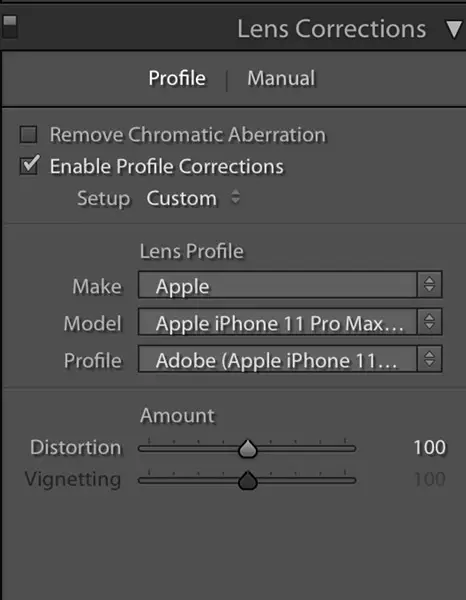
You can easily fix the iPhone lens distortion by importing the photo to Adobe Lightroom.
Lightroom will automatically select the iPhone model. If not selected, you can select from the dropdown menu. You can manually vary the distortion amount if you need some more fine tuning.
I hope this article has helped you understand and learn how to control lens distortion. You can read this article to learn about the lifespan of a camera lens.









1 comment