Achieving the right colors in your photography can make or break you. And it seems like it should be simple, with the right color calibration tool.
But the use of color is truly an art of its own.
To stay true to your artistic vision, you have to capture exactly the right balance of dark and light, of warm and cool.
White balance has to be exactly right. And the temperature of your colors needs to be precise.
Photographers spend a lot of time adapting to a color calibration tool that fits their personal style.
Before all these digital color calibration tools became available to us, photographers relied on different color correction filters which could be screwed onto the lens as needed.
Needless to say, this process was cumbersome. Nowadays, most cameras come with their own ability to automatically adjust white balance settings, filtering out light properly to get the correct hue.
This is a simple and no-fuss color calibration tool. But of course, lacking a human brain, your camera cannot always be trusted to adjust the white balance in exactly the way you want it.
These days, every photograph you take can be shared digitally all over the world, on a variety of platforms. And keeping colors true to the original image has become even more important.
What tricks do you use to capture the colors of your artistic vision?

Temperature slider
Lightroom offers a fun solution to this problem with its temperature slider tool.
It’s simple. All you have to do is move the slider to the place you want it, with cold colors at one end of the spectrum, and warm colors at the other.
This certainly beats the old-fashioned method of carrying color correction filters around with you. But in many ways this color calibration tool is actually too simple. Experienced photographers know that there’s a lot more to the artistry of color than a choice between cool and warm. And while the Tint slider offer a bit more variety in color correction options, even this sometimes misses the mark, and results may occasionally disappoint.
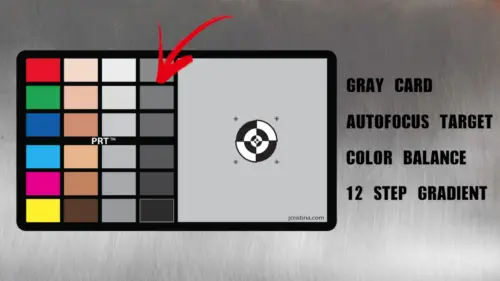
A gray card
This is an excellent solution as a precise color calibration tool.
By placing it in front of your camera, you can manually tune your white balance, ensuring that your results are true to your vision.
There are a number of gray cards available on the market. A great option is J. Cristina’s 3-In-1 Photo Reference Card.
A unique color calibration tool
The nice thing about this particular gray card is that it takes the guesswork out of the color correction process.
Otherwise, you are at the mercy of your camera’s metering process, which may or may not get it right.
An unusual background or just an unexpected trick of the light can make it tough for your camera to adjust automatically in order to produce the truest color.
But this gives you that extra bit of control to make your color look the way you want it. The interplay of black and white, the full spectrum of unique tints and shades, can be faithfully revealed in your images.
As you can tell, this tool actually comes with three helpful features.
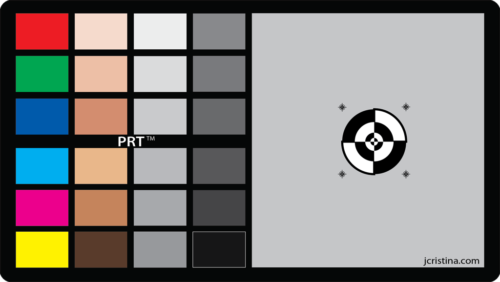
Here’s how it works.
One feature of this 3-in-1 color calibration tool is Dual Axis Color Control. The 24-swatch color picker offers amazing variety for immediate and precise color correction.
It also comes with a versatile White Balance feature, which can be used in-camera or during post-processing. The built-in gray target allows you to easily neutralize problematic color temperatures.
And finally, the Manual Exposure feature gives you an unprecedented amount of control over your image, thanks to a built-in 12 step gray target and exposure grayscale.
For all it accomplishes, this color calibration tool is amazingly easy. Almost any kind of color correction can be achieved in just one click.
Unlike other gray cards on the market, this one is sturdy and weather-resistant. Because of its durable plastic construction, you can use it outdoors or indoors, in all kinds of weather.
The package also includes 36 other anti-reflective reference tiles for even more accuracy and control.
And presently offered by PhotoWhoa for just $15, this package is a pretty solid investment.
It definitely pays for itself in the amount of time it saves. Not to mention the striking and eye-catching colors you can produce.
There is no shortage of tools available to the photographer who wants to capture the essence of true color. The 3-in-1 Photo Reference Card is among the most user-friendly, cost-effective, and high-quality tools that I’ve found.
For more on Lightroom, take a look at this article.








