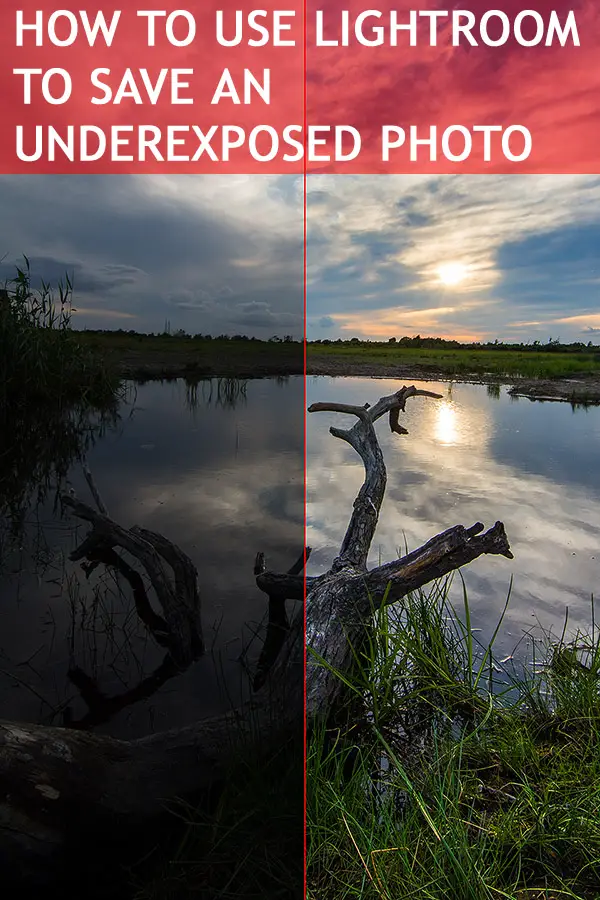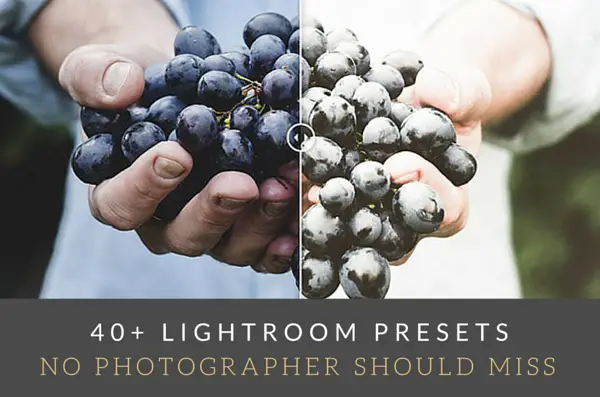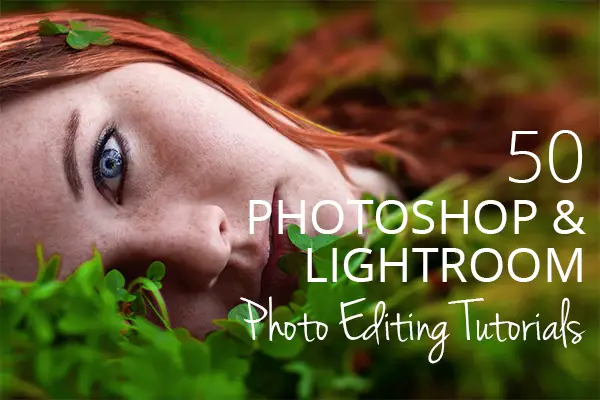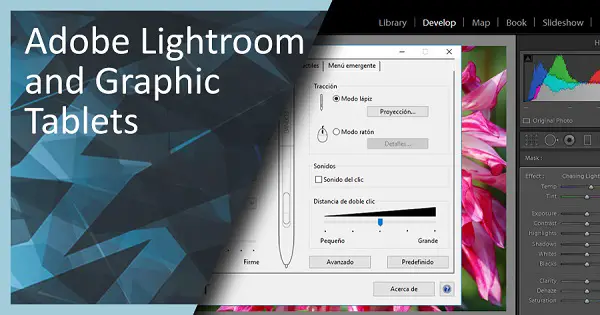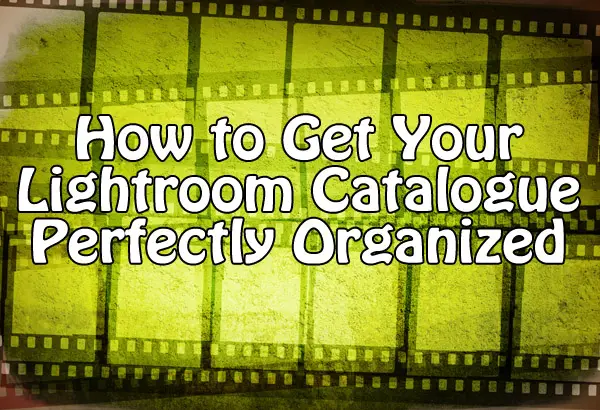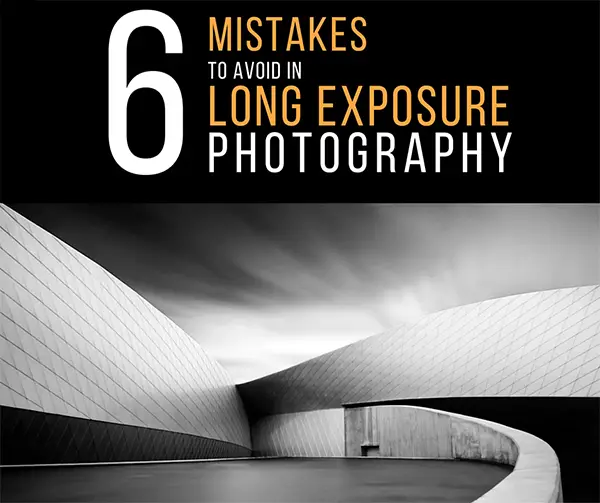Sometimes you come home with what you thought was a great shot, just to find out that it is way underexposed and without any better exposures of that composition. But, how can you save the underexposed photo in Lightroom? Of course, first of all, it would be better to get the exposure right on location, lesson learned, right.
But if you haven’t got the possibility to get to this location again anytime soon, it would be good if you could save the underexposed photo and still get a great looking photo out of it.
… Continue reading How To Use Lightroom To Save An Underexposed Photo