 I’ve been using the GIMP image editor (also known as the GNU Image Manipulation Program) (also known as the wonderful, open source, free photo editor with the awful name) a lot lately. Version 2.4.2. I highly recommend a second look if you haven’t tried it recently. The newest version has vastly improved controls for cropping and selections, a foreground selection tool, a healing tool, and better brush management among other enhancements.
I’ve been using the GIMP image editor (also known as the GNU Image Manipulation Program) (also known as the wonderful, open source, free photo editor with the awful name) a lot lately. Version 2.4.2. I highly recommend a second look if you haven’t tried it recently. The newest version has vastly improved controls for cropping and selections, a foreground selection tool, a healing tool, and better brush management among other enhancements.
But one thing my stock GIMP install didn’t have was a decent noise removal filter. That is, until I downloaded and installed the GREYCstoration plugin. Installing it is as simple as downloading and dropping the plugin into the GIMP plugins directory. Restart GIMP and you’ll find a new menu under Filters | Enhance | GREYCstoration.




 2. Try to capture a characteristic action or activity. If you’re shooting your pet, you know its personality. Try to take a picture that reflects some characteristic, such as curiosity, goofiness, adoration, or self-possession. You do not have to include every inch of your pet, only the parts needed to express what you’re trying to capture. This image by
2. Try to capture a characteristic action or activity. If you’re shooting your pet, you know its personality. Try to take a picture that reflects some characteristic, such as curiosity, goofiness, adoration, or self-possession. You do not have to include every inch of your pet, only the parts needed to express what you’re trying to capture. This image by 

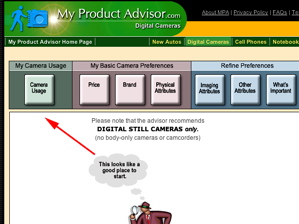 To start, merely click one of the buttons and then move sliders or click checkboxes to indicate your choices. Unfortunately, the first button–camera usage–is one of the weaker pages, because the choices are so limited. You can choose between action scenes and landscapes, for example, but not nature shots or portraits. Still, take a stab and move forward.
To start, merely click one of the buttons and then move sliders or click checkboxes to indicate your choices. Unfortunately, the first button–camera usage–is one of the weaker pages, because the choices are so limited. You can choose between action scenes and landscapes, for example, but not nature shots or portraits. Still, take a stab and move forward.






