This is a review of the Windows trial version of Nikon’s newest RAW processing software: Nikon Capture NX. NX is a major update to their Capture line of software. One of the nicest new features is the innovative U Point technology, but I still find NX hampered by a number of serious flaws that prevent me from using it for any of my RAW conversion needs.
With the release of Picture Project and now Capture NX (trial download: Windows and Mac), Nikon appears to be conceding a total loss in the high-end (“prosumer”, hobbyist) and professional RAW conversion market and re-marketing their software to more casual, less demanding users. Which is fine, of course. But if you are one of those high-end/professional users with demanding requirements who wants an actual workflow management solution then you should look elsewhere. Bibble, Pixmantec, Apple, Phase One, and soon Adobe with Lightroom all offer great RAW conversion software with real workflow capabilities.
But first, let’s look at the positive side. NX incorporates a really nice, innovative and easy-to-use image editing system called U Point. This system lets you apply image adjustments to any region of an image and isolate those adjustments to a radius of influence that you specify. This allows you to very easily apply, say, color enhancement to a sky while leaving the ground unmodified. This is accomplished in a visual manner using control points that are placed directly on top of the image that show their radius of influence and allow you to make adjustments and see the results in real-time.
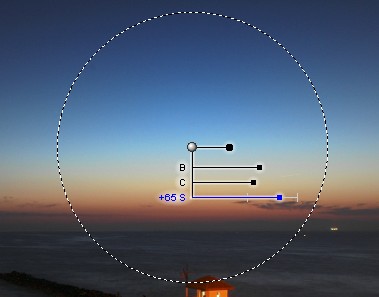
Control points allow you to make image adjustments isolated to a radius of influence.
The system is powerful and easy to use. And it does allow you to make adjustments that you might currently be doing with masked adjustment layers in Photoshop. It isn’t going to replace Photoshop any time soon but it is a very nice feature and I applaud Nikon for incorporating this innovative image editing system into their software.
Unfortunately, NX continues to be hampered by many of the same flaws that plagued earlier versions. Namely, NX has virtually zero workflow capabilities and is still excruciatingly slow.
When I say workflow, I’m talking about a system that not only lets me simply convert my RAW files to web or print-ready formats but also:
- Allows me to tag and rate photos from a session so that I can quickly select which ones I want to convert and which ones I want to delete.
- Allows me to easily work with hundreds, even thousands of photos, at a time.
- Has very fast thumbnail and full-size viewing options. I need to be able to move from image to image without any delay.
- Allows me to make multiple adjustments very quickly to my files either individually or in batch.
- Can export a variety of sizes and automatically make image proofs.
- Batch processing happens in the background while I work on other photos.
- And finally allows me to convert all of my tagged, adjusted images in batch ready for print.
NX’s fatal flaw is speed. NX is almost unusably slow. The built-in file browser is slow, the interface is slow, loading an image is agonizingly slow, and saving out an adjusted high-quality JPG is ridiculously slow (I stopped counting at about 2 minutes). If you’re working on one or two RAW files at a time, it’s not a problem. But if you are trying to correct and process dozens or hundreds of RAW files, you’re in for a frustrating time.
By comparison, on the same hardware, Pixmantec’s (now Adobe’s) RAW Shooter product lets me load all of the images from a session into a thumbnail browser (literally hundreds at a time) and move from photo to photo instantly. Instantly. I’m not exaggerating. And exporting an adjusted high-quality JPG can be done in under a minute.
The other major problem is the lack of any true workflow capabilities. The closest they come is a very rudimentary batch processing engine. What you do is you make a series of adjustments to an image and then save those adjustments as a set. You can save out as many different adjustment sets as you like. Then you can apply an adjustment set to an arbitrary set of images. It works but it’s not how most photographers operate. In my experience, every image is different and needs a different set of tweaks. I mean, if you adjust a region of one photo, what are the odds that you’ll need to adjust that same region by the same amount in every photo? It only makes sense if you’re taking a lot of photos that are almost identical in composition or subject. NX’s interface, right down to the awful multiple document (MDI) design, is all about adjusting a single image at a time. The batch processing engine is a complete afterthought. No proofs, no tagging/rating, nothing.
I own a Nikon camera that I love but Nikon has proved again and again that they’re lousy at writing software. There are many vastly superior alternatives from the very promising upcoming Adobe Lightroom to the completely free and available-right-now Pixmantec Raw Shooter Essentials. I highly recommend trying out an alternative before paying any amount for Nikon Capture NX.









Thanks for this quick review. I was wondering if it was just me and my computer, but I see that you feel the same way.
you are soooo right… just can underline, what you say… it is an approach to “willingtobeapro” hobby photographers…
I would suggest you try a faster computer.
Capture NX is quite fast for me
I’m one of those hobbyist/wannabes that you mentioned and there’s NO WAY I’d use this software, based on the 2 hours I spent with the demo yesterday. The help documentation is MISERABLE for quickly getting started using this and trying out the U POINT technology, which seems like the only reason to use NX.
I may give it another go around when I get the time, and I’ll keep an eye out for the next version, but there’s no way I’m spending $150 on the product at this point!
I did not experience such slowness. It is slower than Raw Shooter, but Raw Shooter conversions look like shite to me. So far the “out of the box” conversions I have seen with NX are very nice.
NX seems much faster than previous versions of Capture, and displays thumbnails and allows image tagging MUCH faster than Adobe Bridge. While the interface is still a little “cludgy,” the results are far superior to any other raw converter I have used. In fact, in many instances I no longer need to go to Photoshop for additional tweaks after raw conversion. This save me a lot of time!!
The only problem I am having so far is screen update of the UPoint controls. There is significant lag between moiving a point with the mouse and seeing the point move on screen. This is frustrating.
Thanks for the review. Speed seems to depend very much on the system you use. It works reasonably fine for me, on my relatively humble system (1.7 MHz, 1.5 MB). Memory seems to be the real issue.
That said, this is indeed no workflow software, but I find that more due to the user interface than to speed. All sorts of keyboard shortcuts that worked fine in 4.4 ore gone in NX, the interface has been revamped in a way that totally deviates from the standard windows GUI. Simple things like remembering where you last saved or what JPEG quality you last used have disappeared.
You can say what you want about the Windows GUI, but it has been refined and perfected by UI experts for years. The NX GUI makes all the mistakes that you can expect from a UI writer that wants a different, “cute” look, but has no clue about ergonomics. Too bad. Different isn’t always better. In this case, it’s much worse.
I think the u point is stunning , althought it is slow, I have a Fairly low
end G4 but I have just bought a macbook pro today in the hope it makes
the speed usable. You see the raw file processing is so much better than
anything I’ve used before , the results are exquisite and that’s the whole
point is’nt it.
Interesting perspective in this review. I’m a hobiest photographer, so workflow isn’t a part of my daily life, but it’s still reasonably important to me. I’m currently trying Capture NX, Adobe Lightroom, and I’ve tried Pixmantec’s Raw Shooter Essentials, and use Picture Project.
Capture NX is clearly NOT designed for tagging or organising images, and criticising it for being poor at this is like criticising Photoshop for the same thing. Picture Project, compared to Lightroom, actually stands up fairly well. If only Nikon could add White Balance editing into PP, it would probably be a good combo with Capture NX. Lightroom seems fine, but it’s editing capabilities are very poor beside NX, and its tagging capabilities are inferior to PP, so it falls between the two.
As for Raw Shooter, it’s delightfully fast but, no matter how much time I wasted trying to get my images looking good with it, I was never happy. So all that speed is completely useless, sadly.
So, if Nikon can get PP to pick up on and process NX’s edit steps and also add the copy and paste settings capability to it, the workflow can be as follows: import into PP, use PP to tag and catalog, open images that need editing in NX, use PP to copy and paste settings, use PP to export desired images to the desired output.
I think that’s Nikon’s aim, so I hope they can get that working soon. If they do, they’ll have a solution that’s MUCH easier to use than Lightroom plus Photoshop.
Oh, and Nikon’s software is a bit slow, but not too bad compared to Adobe’s stuff.
Great comment Malcolm. My mac runs NX plenty fast. I’ve also been testing lightroom and although I like a lot of things about that program, I also like quite a few things about NX. What I’d be looking for is a way to integrate NX with lightroom or some other cataloging solution. I really haven’t been too satisfied with lightroom’s raw workflow..
I have only taken up shooting with my D50 for the last 6 months and I have been impressed with the Raw Conversions in PP and now with the NX software. I bought and tried Elements but could not get the same type of quality out of my raw pictures somehow.
I am very pleased with the trial NX. It is not the most difficult tool to use nor is it for novices. I spent weeks learning about layers and this and that and eventually I was pleased with my photos. Within a few minutes with NX, a few keystrokes, I was bring awed by what I saw.
The speed issue is directly related to the hardware you are running it on. I am using AMD 3500+ CPU with 1Gb ram and there is a lag while doing most things but certainly nothing to complain about.
I am planning on purchasing the NX in 27 days.
I shoot with a D50. I tried Elements to produce really sharp pictures, but did not get the expected results.
With NX however: AMAZING! Makes a pro out of me. One problem: Pictureproject 1.6.1 does not recognize the changes I did. So now I’m trying to find somewhere PP 1.6.4 which hopefully would deal with this problem.
After spending long periods of time with photoshop, i was able to get spectacular results with NX. There are workarounds and shortcuts to make life easier. How can people complain about the manual. This thing is so damn easy, you can get decent recents with just poking around. there are only a few controls and this shouldn’t be rocket science. and stop comparing it to Photoshop. NX is perfect for those who want to fix up their fotos quickly. sure it would nice to have a clone and healing tool … maybe in some future version.
for me.. .i will be using NX to postprocess at least 80% of the work on a photo. not only that, but it amazing to see those U-points work in action….
I have tried out Capture NX 4.4 on the download demo version. I agree that it is a little slow. I am currently using and AMD 64 3200 Windows PC with 1 GIG of PC 3200 RAM.
In the past I have been a Paint Shop Pro user and I have never been able to get the comfort level with this software. The colors always seemed to be off and that annoys me to no end since I am lover of Velvia Pro silde film when I was shooting 35 MM.
As with all software the user needs to learn and become comfortable with the application. It took me several days, 8 hours to get it down. I went back to the Nikon site to watch the demos and learned how to do it.
In fact I am using an Olympus E Volt 500 8Meg rig and my results with Capture are beyond a doubt the best I have been able to produce. While tweaking my expertise, I found that if you use the Histogram Double Threshold your pics get an amazing overhaul and the tweaking with the rest of the softwares tools are minimal at best.
The Unsharp Mask works very nicely as well. I use about a 15% Radius and an Intensity of 15-20%. The Threshold used is based on the need of the output from the two prior adjustments.
As far as workflow, I save ALL of my sessions to a Photo Album package and then open the album in Capture. This may seem like extra work, but it’s the quality of the output that I am looking for!
I will be attending the Photo Expo Exhibit in NYC this coming weekend and I have a lot of questions for my friends at the Nikon booth. I will also be checking out DxO labs package which is supposed to be a wonderful photo editing software also. The problem here is that they don’t have a version for my Olympus. So depending on when it will be available will determine if I purchase Capture.
Capture is innovative and a pleasant surprise and I recommend it.
I love Nikon’s Capure Perfect NX.
It is simple, addictive and creates stunning results. The rendering is a little slow as is the NEF to JPG conversion but its bareable.
I like the fact that each change is a set of data and so easy to turn on and off…no layers required here! Having the curves and levels in the same place is a good idea and the ‘color points’ are just amazing!
It uses the same short cuts as Photoshop so its not too difficult to wizz about!
I dont think it will completely replace PS but it certainly is more fun and forward thinking!
Maybe with future updates the speed will improve also.
My trial is over in 5 days and Ive just ordered the full box!
Tc
I have opened thousands of my pictures in Paint Shop Pro / Protoshop, and it runs in circles around Capture NX.
This software is so incredible slow that I, being a Win32 software developer myself, did not believe it was possible to create such software these days…
I just purchased this crap to convert 1500-2000 of my raw images to JPEG, but now I can see it’s faster for me to open each one in Photoshop and use “Save As”. (Capture NX uses about 5 hours converting 120 NEF images to JPEG)
For the record, I’ve got a 3.2 Ghz CPU with 2GB memory, but it does not help.
It seems that the software is running in a way that if you dare to do something else on your computer while it is working (like opening Notepad or browsing a web site) it’s crawling down to 0 priority mode, and it’s not resuming any action before you again focus on the “Capture NX” window. (As a developer, this is just too much, it’s like if Ford made cars that would hit the brake when you looked to one side for a second, and required you to loosen the brake to continue…
This just adds to my bad experiences of Nikon. I have complained to them several times before about their hardware and software, but when you buy something from them, you are on your own.
Canon is my next friend on the hardware side I think…
Does anybody know how this performance is affected with a dual core machine ?
Gary. Mine is a Core Duo processor and is very slow. But it is bacause my Mac has to convert it. Funny, but my 133MHz G4 Mac is way, way quicker!!
Tc
I have read many differing reviews about the capture NX and I am amazed at people having different experiences in their use of this software. For one I believe that Capture NX is truly slow but how slow is it depends on many factors. One is the amount of memory, the other would be the working status or health of the computer operating system, and lastly but equally important is the user’s knowledge of the software. One’s knowledge or proficiency in using one software is not a yardstick to be immediately proficient in using the other. The same thing is true to the amount of memory. For no matter how high the capacity of your RAM if your unit’s operating system is sluggish due to registry errors, adwares and what have you, affects your work. These things greatly contribute to the differing reviews otherwise why is one’s experience differs from the others? At this time the Capture NX can be considered as still in its infancy stage, but be that as it may, and while it is slow, it already delivers some stunning results in most users’ experience. For now there are only two things to consider and to choose from. If you want speed, this is not your software, otherwise if you have patience and want quality by all means use the Capture NX. The decision is yours.
I am running a fairly competent machine: P3, 3.2 with 2 gig of memory and a Sapphire Radeon Pro AGP 8X video card with 128mb memory.
I am having one specific problem with Capture NX which makes it very difficult to use and I don’t know where the bottleneck might be.
When I click on a thumbnail to open the image full screen, the box comes on which says “rendering”. It renders at a reasonable speed until it gets to about 70% and then it slows to a crawl. The rendered image is fine when it is finally completed – but I’m quite frustrated.
Does anyone have an idea as to what aspect of my hardware would be slowing the rendering this way – and only at the end?
BTW, I agree with other posters who say that the end result is quite good. Sometimes I don’t go even go to CS3.
Louise
Louise
Capture NX runs very fast on my system; dual Pentium D 3gHz CPUs, .5 terabite HD, 4 GB RAM and 256MB Raedon graphics accelerator. I find access/control of the same filters that are in my D40X to afford great post-picture taking flexibility.
The problem with Photoshop (besides the horrific layers methodology which produces huge files sizes) is that while it is OK with global edits to a picture it has never worked out a method for applying local changes to a specific area of a picture. Having been left to fend for themselves in this area people have come up with all sorts of methods like layer masks, gradients etc. All sorts of elaborate books have been written outlining the most truncated of methods for the most basic of every day tasks. None of them work in any meaningful sense. Dont beleive me? Try selecting and editing a woman’s hair for example. Enough said.
Capture NX U Point technology does to Photoshop what the telephone did to the carrier pidgeon. It simply wipes it off the face of the map.
As for Capture NX being slow, it never fails to make me laugh when I read people boasting of their professional credentials then informing us they have a PC with “2 gig of ram”. Please get a serious professional computer before you post any more comments.
I tried Capture NX and overall I liked it. What I don’t like is that the saved NEF file is about 6-7 MB while the original NEF is about 5 MB. What to do? Any help?
I use NX with 3GB RAM on a machine with a single Intell Xeon 3Ghz chip and NX is painfully slow when it opens 14 bit files from my 12 megapixel D300. These files are Nikon RAW and 13-14MB. After editing and saving as RAW files and later reopening them at say 21MB sizes it takes an age and even longer to process the images. This is not good enough! BUT I love the Control Point tool.
Results amazing. Speed on Centrino Duo 2Gz 2 GB ram above average but guys remember this program not for 100 pictures at a time. Now i fixing my old photoshop edited photos with Capture NX…Bravo Nikon.
To Henry James: the extra size is because CNX embeds a larger and higher-quality JPEG preview inside the NEF. I do not know of any preference option (such as that offered by Aperture) to adjust this, but perhaps there is a hidden one somewhere.
Re the CNX browser: I avoid it. I manage my pictures in iPhoto and pass selected NEF’s to CNX for editing. If I pre-generate a “modified” JPEG file using iPhoto I can then overwrite it using CNX, and so I see a single version of each photo while having multiple versions embedded inside the NEF. Details follow:
Round-tripping from iPhoto to CNX
———————————
Note: This was inspired by, and partly copied from, a post by Michel Corbin. Corbin was concerned with Photoshop Elements, but the principles are similar, except that with CNX you can, and may well want to, save a modified NEF file in place of the iPhoto “original”, as described below; see:
http://forums.dpreview.com/forums/read.asp?forum=1017&message=18641170
and following posts by the same author)
———————————
Before beginning, select the Preferences menu, then Advanced, and select CNX as the external editor. I prefer to then select “Edit photo using full screen” as my default, since I do most editing there.
To process a RAW file:
a) In iPhoto’s thumbnails view, right-click on image (ctrl-click if you have a 1-button mouse or trackpad) and select “Edit in external editor.” This will launch CNX. Note that invoking “reprocess RAW” is only needed if you have previously edited the file.
b) Return to iPhoto and edit the same file within iPhoto; do something simple like convert to sepia. It doesn’t matter what you do since the Modified file will be replaced.
Exit from full screen back to the thumbnails window, or advance to the next image in iPhoto, to save the modification as a JPG.
c) Return to CNX and edit the file. You can create multiple versions of the image if you like; CNX does _non-destructive_ edits and saves the instructions that create them inside the NEF file. This consumes virtually zero disk space, and preserves the information in the original NEF. SImply invoking “Save” from CNX updates the NEF that lives inside the iPhoto library by adding in the list of edit steps. This is a _big_ advantage of CNX relative to PSE—no file clutter.
d) Now use CNX to create and save a JPG for the “usual” iPhoto uses: printing, slide shows, emailing, incorporation in web sites, etc. (you could, of course, print directly from CNX if you like).
This is where it gets a little tricky. When you save the JPG file in CNX, you have to navigate to the folder that contains the MODIFIED file that iPhoto made. Saving your JPG (via “save as”) will replace the sepia file from above.
If you do not know where it is, use the “reveal in Finder” command that is available by right-clicking on the image in iPhoto. For iPhoto 6 (but not 8), Joe’s iPhoto Applescripts has a Reveal in Finder that allows selection of the original or modified file.
CAUTION – as you search for the Modified folder for your images, you will see that even before you save your image as a B&W or Sepia, there is already a JPG in the file. Don’t give in to the temptation of skipping the step and simply replacing the JPG that’s already there. If you do, your processed JPG file will dissappear as soon as you enter full screen mode or try to re-edit the file.
e) Go back to iPhoto and you will notice that after a brief moment, the file displayed among the thumbnails will be replaced with your processed JPG file.
This workflow is quite nice in that it allows you to see only one image. You can use iPhoto’s Revert to Original function if you want to select a different CNX “version” to save as the JPG, or if you want to let iPhoto do the RAW conversion after all—the changes you made to the NEF are still there, though iPhoto does not see them.
REMINDER – never delete or add files to the iPhoto library directly, using the Mac “Finder” — doing so will corrupt the library. Replacing a file by another with the same name and type is safe.
I have used Capture NX 1.1 on an AMD 2.0GHz 1GB machine and found it easily fsat enough with my D50 and D200 compressed NEF files. I don’t do batch processing though, so I have no idea how that works. I have used Capture NX 1.1 on my girlfriend’s Pentium 3.2GHZ with 2gb of ram and find it hard to believe that it would be slow on other people’s PCs. It was very fast. On my Mac Quad Pro with 4GB and 2.66 X4 it is insanely fast, including version 2.0 which was recently released.