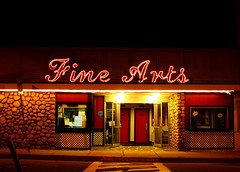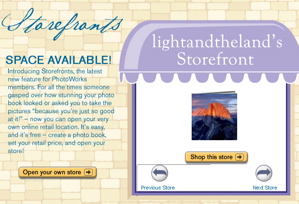The blending modes feature is one of Photoshop’s most undervalued tools for Photographers. Blending modes can be used to alter the ways in which each layer interacts with the layers below it, allowing for endless possibilities when it comes to setting the right tone or adding artificial lighting.
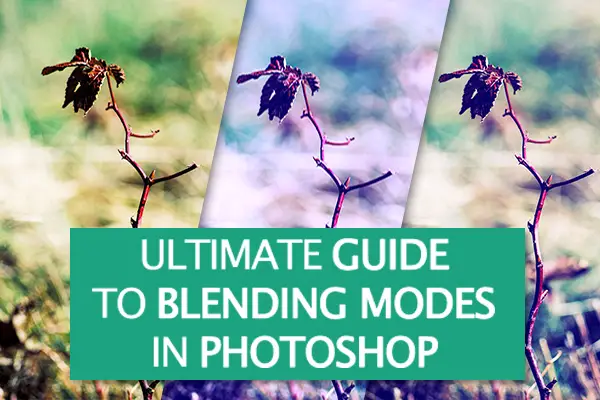
Graphic designers and digital illustrators use blending modes all the time to create interesting lighting effects or textures; however, most digital photographers don’t realize that blending modes can be useful when working with photographs, too. The right combination of blending modes can set a dramatic tone that is otherwise difficult to achieve.
… Continue reading Ultimate Guide To Blending Modes in Photoshop


 Recently, my brother came to visit. He and another friend of mine had an animated conversation in my kitchen. These were two very large guys and their expansive gestures and expressions really captured my interest. I grabbed a camera and took a whole series of pictures of them holding their conversation in my cluttered kitchen.
Recently, my brother came to visit. He and another friend of mine had an animated conversation in my kitchen. These were two very large guys and their expansive gestures and expressions really captured my interest. I grabbed a camera and took a whole series of pictures of them holding their conversation in my cluttered kitchen. 2. Try to capture a characteristic action or activity. If you’re shooting your pet, you know its personality. Try to take a picture that reflects some characteristic, such as curiosity, goofiness, adoration, or self-possession. You do not have to include every inch of your pet, only the parts needed to express what you’re trying to capture. This image by
2. Try to capture a characteristic action or activity. If you’re shooting your pet, you know its personality. Try to take a picture that reflects some characteristic, such as curiosity, goofiness, adoration, or self-possession. You do not have to include every inch of your pet, only the parts needed to express what you’re trying to capture. This image by