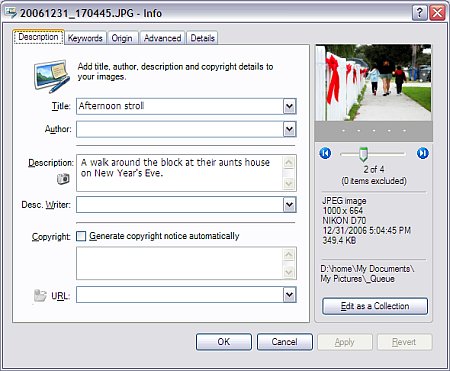Figuring out how to fix a camera not working on Windows 10 problem can feel like navigating through a maze. You’ve got your important Zoom meeting in an hour, and suddenly, your trusty webcam decides it’s time for a break. Panic sets in.
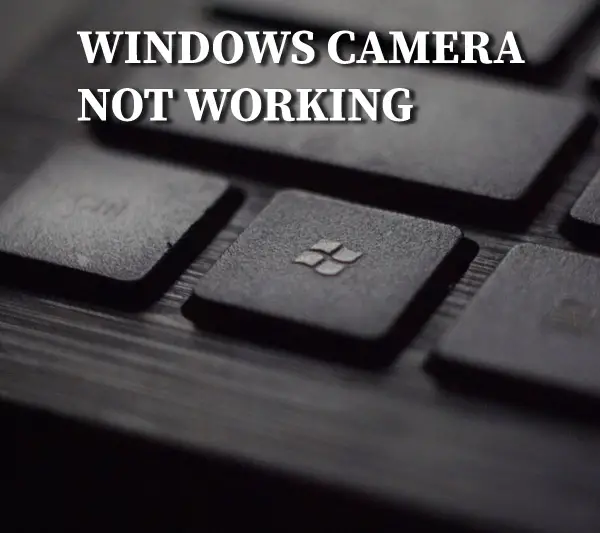
The good news? You’re not alone. And better yet – there are solutions at hand that could get you back online before you know it. We get the annoyance of attempting to address technical difficulties when all you need is for things to operate without a hitch. So let’s dive right into tackling this camera not working in Windows 10 issue.
… Continue reading Quick Fixes: How to Resolve Camera Not Working in Windows 10