Stop what you’re doing for a second.
Think about how content you are with your photography. The accolades. The compliments. Even if you think the only person who really appreciates the results is you. Think about how much work you put in to get those things.

Experimentation with different filters, formats, and shooting locations, not to mention countless hours of post-processing and self-promotion on Flickr and the other 50 websites you keep your photos on.
Now imagine a random person, a thousand miles away and browsing your carefully curated site, plucking one of your prized shots from the page, whisking it away, and placing it next to their questionably-acquired text, and oh yeah…putting their name for the photo credit.
I have a bit of news for you, and it may or may not be surprising; not only can this scenario happen to you, it may have already happened, and you just might not know it yet. The good news? Two things actually; first, there are things you can do to help protect yourself, and second, it may not be the worst thing that could happen!
The Risk of Doing Business
Being artists in a digital age, we face different challenges than our photography forefathers; Ansel Adams never had to worry about some kid swiping his latest photo on 500px and using it without permission. With advancements in technology, new obstacles present themselves to be overcome. Here’s the bottom line…there’s nothing you can do to completely prevent your photos from being taken when you upload them online.

Of course, there are things you can do to discourage this from happening, and to make it more difficult for the thief, but ultimately you are at the mercy of the same wonderful technology that allows you to instantly share your photos in the first place.
Why Does This Happen?
Without going into the inner workings of psychology, the short answer to the question “why do people use others’ photos without permission?” is, because they can. For some people, it is much easier to take someone else’s hard work and present it as their own than to do the work themselves. In some situations, however, it is accidental; it may not be clear that a certain photo is or is not royalty-free and a public domain image. In others, the user of the photo may have legitimately forgot to give credit for the shot.
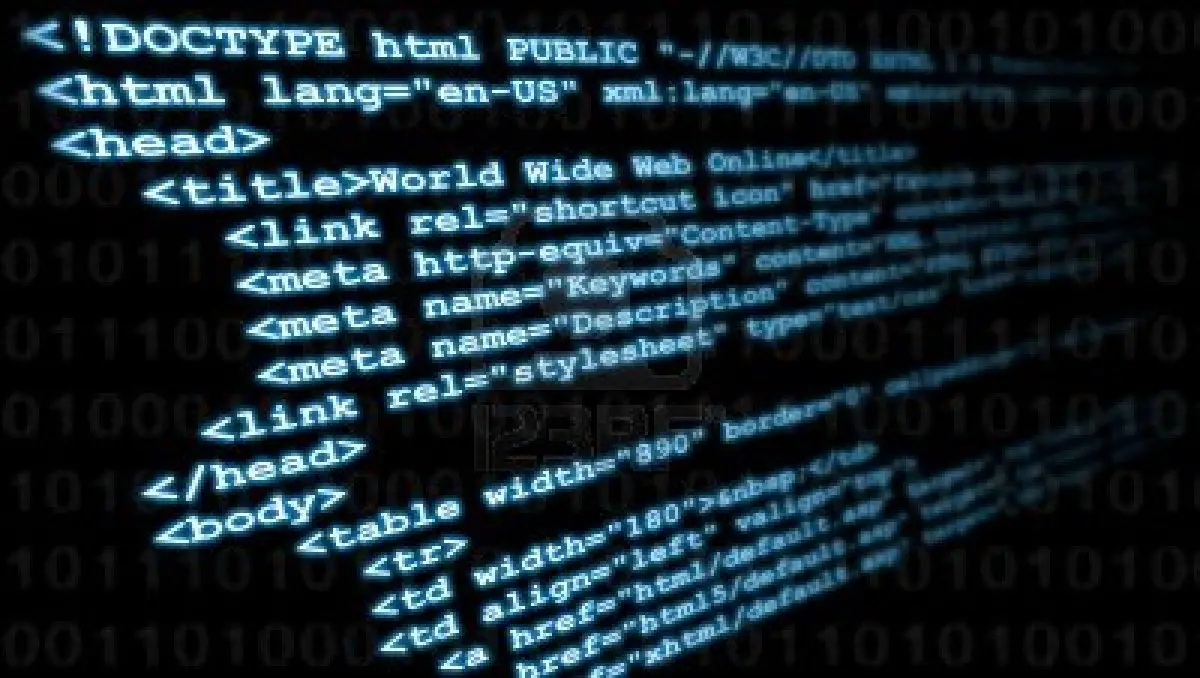
There are several methods of lifting photos from websites, including:
- Right-clicking an image within a browser window and selecting “Save As” or saving the entire HTML page (which also saves any images used on the page)
- Utilizing various methods to learn the full path of the image on the site, and then linking directly to it
- Using a smartphone or other digital camera to physically take a picture of the photo, then modifying and using it as their own
When all else fails, the thief’s coup de grâce is one of the most simple methods available; the screen shot. Regardless of what protection has been enabled, a screen shot will capture whatever can be actually seen on the screen at that time, and it is impossible to prevent.
This Can’t Be Legal, Right?
Luckily for us, no, it isn’t. A copyright is something that is created the moment you click the shutter and take the shot; no further action is required on your part to legally own that photo. You don’t even have to put a copyright notice on the photo itself after it has been uploaded online, although though there are arguments for doing this.
The Digital Millennium Copyright Act (DMCA) came into being in 1998, and addresses many of the issues we face in the age of online image use. The act protects lawful owners of digital content and places some of the burden of enforcement on internet service providers (ISP’s) to remove copyrighted material that is being used illegally.

If one or more of your photos are lifted and used elsewhere without your permission, there are a few options available to you:
- The least invasive option is to simply request that credit be given for your work. This could be a letter or an e-mail explaining to the individual or company that an image they are using is protected by copyright, and that no permission has been given for its use. Since the infringement could have been accidental, you don’t want to accuse the user of theft right out of the gate. Let them know that you don’t mind if they use the image, as long as your name is given as the photographer and owner. You can request that a return link to your site or the image source be provided as well. Keep in mind that any images or content on other sites that link back to your own can help your visibility in the search engines.
- Prepare a “cease and desist” notice and send it to the person or company. This will provide some legal ground to stand on if the situation escalates in the future. Let the user know that the photo was found on their site or in their material without your permission, and that you would like the photo removed immediately. This can be sent via e-mail as well, although printed requests usually carry more clout than their digital counterparts.
- Prepare and send a DMCA Takedown Notice. This is an official notification to an ISP that copyrighted material is being hosted on their servers. This request will usually include examples of the illegal use as well as any other information the ISP may find useful to remove the content. DPReview.com has an excellent article that details how to find the correct ISP and outlines the letter that you would need to send. After proper notification, the ISP is then required to remove the photos in question.
- Do nothing. After considering your options, you may decide to just let it go. Sometimes the work involved in having a stolen image removed isn’t worth the effort. Also, many laws are different or do not apply internationally, so infringement that occurs in another country might be a lost cause.
Alright, So What Can I Do?
It’s not all doom and gloom! Although we can’t prevent theft completely, there are a few technical tricks we can employ to discourage it.
- Use watermarks on your photos. Watermarks are bits of text (usually a copyright logo or mark and the owner’s name) that are overlaid on the image, indicating that it is not for use without the owner’s permission. Larger watermarks can cover more of the photo, rendering it unusable to a would-be thief. Using watermarks tends to be a double-edged sword however, since any foreign text on top of a photo will take away from it and prove to be a distraction, even at a small size. Although a watermark can remind a viewer that the photo is not free for the taking, it is not required for the photo to be protected by a copyright, and its use is generally frowned upon.

- Disable right-clicking on your photos. The most common method of taking images online is saving them directly to the thief’s hard drive. This is done by right-clicking an image, which brings up a context menu, and gives the user the option to save. If you have access to the HTML files that your photos are displayed with, a small bit of javascript code can prevent right-clicking altogether. While this can discourage individuals without any technical prowess, more advanced users can quickly work around this by looking at the source code of the page or other methods.
- Layer another image on top of the real photo using Cascading Style Sheets (CSS). CSS allows us to control layering of content on a page, so that a transparent image can be placed directly over the actual photo. When a user attempts to right-click and save the photo, they will only save the transparent image. Again, this is simply a deterrent and not a foolproof solution.
- Slice your images into sections, making it difficult for the thief to get the whole image. Again, this is simply a way to slow the thief down. Dividing the image into several pieces in Photoshop and then reassembling them on your website will frustrate the user when they attempt to save the image; they’ll end up with only one small piece, and realize that they’ll need to download each piece and assemble them again in order to grab the entire image. This alone might make them think twice about stealing your photo in the first place.
- Don’t upload high resolution photos. For commercial photographers, this is a much more effective way of dealing with image theft. Loading only low resolution or low quality photos discourages the user from taking them, since they’d much rather have full resolution files to deal with. The smaller the physical size of the photo, the less incentive there is for the thief to use or print it. For amateur photographers still trying to get a leg up, however, this causes issues, since you want to display clean, attractive versions of your work for promotional purposes.
- Keep a central image repository. The easiest way to lose track of your photos and their use is by spreading them out over a large number of sites. It is too easy to have a copy of a photo on Flickr, another copy on 500px, one for your Tumblr, and so on. Keeping all of your images in one place and then linking to that single copy makes it easier to track the photo and where it’s being used.
- Keep tabs on your photos by checking yourself on Google every now and then. I’ve found that Google and other popular search engines have a pretty accurate record of your content on the web and how it’s being used. If you followed my previous point and know the URL of your photo, you can then find out if anyone is linking to that photo without your permission, or search for the photo and see if it has been lifted and placed on another site. What you find may surprise you!
Seriously, Did You Just Say ‘Look at the Bright Side’?
Well, not yet, but I planned on it. The truth is, although it’s maddening, having a photo stolen and used somewhere else isn’t the end of the world, unless you’re a professional photographer and are losing money because of the theft. It might be such a minor inconvenience that it isn’t even worth the time to resolve it, and if it is a big deal, copyright laws are generally on your side, and there’s a pretty good chance that you can get the whole thing resolved.

The silver lining in this dark cloud is, your photo was good enough for someone to think it was worth taking. Think of it this way; people generally take photos without permission because they like them and they’re too lazy to create something as good as that own their own.
Maybe we should start worrying if we never have anything stolen at all.
Have you had a copyright infringement experience? Tell us all about it by submitting a comment below! Now that you know how to protect your photos, see if you’re ready to become a professional photographer, or learn how to break out of the pack and take your photography to new heights.









Tim, Great article,thanks for all the information. JC.
No problem John, glad you enjoyed it!
Tim, You make some very valid points! Thanks for the article, but I find it interesting that very little is ever said about the digital watermarking DigiMarc provides. In all the articles/blog posts I’ve read about image protection and copyrights, I think I’ve only seen it mentioned a couple times in the past few years, but it has been available in Photoshop for nearly 20 years.
Great point Ron! It’s sitting there staring at us everytime we run through Photoshop’s menus, and you’re right, you rarely hear about it.
bring Mayweather vs Guerrero Best streaming source for you. bookmark us & get Latest Free Link Update on May 4,2013.
http://www.mayweathervsguerrerolivestream.us/
Excellent article I certainly love this website. Continue
the good work!
http://ecign.info/
Don’t upload it, because any photo can be stolen.
iPhones can screenshot.
Windows save every image you view online in a temporary folder.
Nice to see a clear article on this subject, that honestly well written with tons of information provided. Very nicely done! Easy to read this and feel just a tad bit safer.
Just had a bad experience with this. Great article!
Great article. Recently, I was working as camera (video) on a
set for a friend (no pay involved). After we finished taping I used my
personal camera to take some stills. My friend is graphic artist, I am a photographer. She later asked me for copies of the pics which gave her. She edited the photos and posted them on Facebook with her logo. Didn’t tag me or say thanks ~ ouch!
Great article with lots of information. I had this happen to me recently and had no idea what to do. Now I have information the photograph has been removed.
I don’t understand how using the image as a CSS background is supposed to work because I can still ‘view background’ image in the browser. I’ve tried various layering techniques & even the ‘samples’ shown on these site are still visible to me with firefox.
Is this an old technique that used to work and no longer does? And everyone just keeps ‘suggesting’ it in their articles? Has anyone been able to successfully implement the layering technique such that view background image doesn’t result in still being able to see and save the image [without javascript — css only] ?
This very website stole one of my photos, oddly enough for a blog post about selling stock photography.
That’s not theft mate. That is fair use. The right to review, critically discuss, and otherwise use copyrighted material in an educational context is pretty well established.