Have you outgrown Flickr? Feel you’re a bit too good for Photobucket? Recently I’ve been trying out a couple of alternatives for showing off your shots.
First up is SmugMug. They claim “Your photos look better here.” and actually there might be some truth to that statement. A SmugMug gallery looks very slick and professional. Here’s what one I made earlier looks like in editing mode (visitors to the site can’t see all the option bars at the top of the page):

You can choose from a variety of themes depending on your asthetic preferences and make photos available to be viewed in sizes ranging from small to X3 large (plus the original size). One feature I really like, if you go for the slightly more expensive “power” account, is the option to disable visitors from right-clicking and saving your photos. A nice, simple deterrent to help keep your photos a bit safer online. You can also password protect galleries or hide urls so only people you sent the link to will be able to access them.
So far I’ve found the website easy to use and if you’re technically-challenged there’s a video to help you get started. There are free uploaders to work with Aperture, iPhoto, Picasa, Lightroom, and your browser. At $39.95/year it is a bit more expensive than Flickr ($24.95/year) but with around 300, 000 users compared to Flickr’s more than 32 million there’s more personal service on offer at SmugMug, in fact they have a team of SmugMug Super Heroes waiting to help users out. And you’ll stand out from the crowd a bit more too! To sign up, or try out a 14-day free trial, click here.
If you prefer to move away from photo sharing sites altogether then Showit might be for you. They provide free software (for Mac or Windows) that allows you to make your own photography website and publish up to 5 pages free (storing up to 30MB). A pro account will allow you to publish unlimited pages, have a custom url, and store up to 10GB but will set you back $39/month. The free account is pretty good though, the software is easier to use and has a nice variety of layouts for you to choose from. You need prettty much zero technical, clever, internet-type knowledge and you can still make a nice looking photography site. Here’s what one I created looks like in the preview stage:

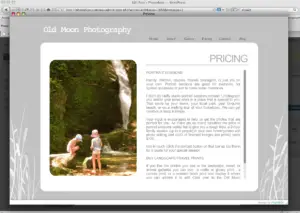
I have found that the software crashes quite easily, which is irritating, although so far it has always managed to start up again without losing any of my work. The level of customisation available is great and the software is fun to play with, hours of endless fiddling to get your site “just right”! For some more example sites have a look here, or to download the software click here.









I’ve been very happy with SmugMug for personal use for 3 years. It allows easy customization and unlimited storage–I backup all my photos to an external HD but if my house ever burns down, I’ll still have my photos on SmugMug. I also like the plug-in for Lightroom which makes it really easy to upload.
If you have a friend on SmugMug you can save $5 by using their email address when you sign up or if you don’t know someone you can use my discount code: hEPG8AA6j9SOk
I went with the midrange power account on SmugMug last year and have been really happy with it. I hired a “customizing” specialist to do the nuts and bolts of customizing my site since I felt my time and effort would be better spent elsewhere, but I now do all my own changes, adding and subtracting of images and commentary, whatever is required. I don’t have Lightroom as Chris mentions above, but can easily load from Bridge in Photoshop.
I had a few technical glitches to work through when I was getting the site underway but was able to get it all sorted out with the help of their support “heroes”. Definitely a good option for the price.