 I recently published this photo on Flickr (click here to view larger) and it received a lot of interest so I thought I’d share how I made it. Taking 64 photos like this may look like a lot of work but it can actually be done quite easily. Here’s how I did it.
I recently published this photo on Flickr (click here to view larger) and it received a lot of interest so I thought I’d share how I made it. Taking 64 photos like this may look like a lot of work but it can actually be done quite easily. Here’s how I did it.
First of all, I used two flashes for lighting. An on camera SB-800 with diffusion dome pointed up and back and an off-camera SB-600 bounced into an umbrella to the right of the camera. You can do this without fancy lighting equipment. The important thing to remember is simply that the lighting must be consistent from shot to shot.
Both flashes were fired in manual at 1/8th power. Exposure bias was set at +0.3 EV. These photos were shot in a hallway and space was limited so everything was quite cramped: I was shooting from no more than 3 feet and the umbrella was a similar distance from the subjects.
The key to getting these shots with a minimum of fuss was to setup everything in advance. I spent about 5 minutes setting up my light stand, umbrella, and flashes. Then I made three test shots in full manual to setup the lighting. Why manual? That way every shot would have exactly the same exposure and color. First I made a guess at the correct exposure settings, corrected those and made a second shot, then made a final test with myself as the stand-in to make sure the lighting and focus was good. Then I set the camera on manual focus so I would have zero shutter lag to churn out the shots. With the “stage” ready, I now wandered through the house to round up my models.
I shot these quickly in JPG mode and I shot exactly 16 photos for each person. Each model was on stage for about 60 seconds total. This is absolutely key when taking photos of anyone but especially children. No post-processing was done at all except cropping. I shot my own portraits with the help of a tripod and remote shutter.
Building the montage was done using ImageMagick. I cropped all of the images in batch use the convert command. The final image was built with the montage command:
montage -tile 8x8 -geometry 400x400+10+10 *.jpg ~/Desktop/silly_faces_project.jpg
And that was it! It was easy and fun to do. And the longest/most difficult part of the project was choosing the positions the final photos would take in the montage. This photo is destined to be printed and hung in our guest bedroom (maybe the guest bathroom!) and may make an appearance on our Christmas cards next year.



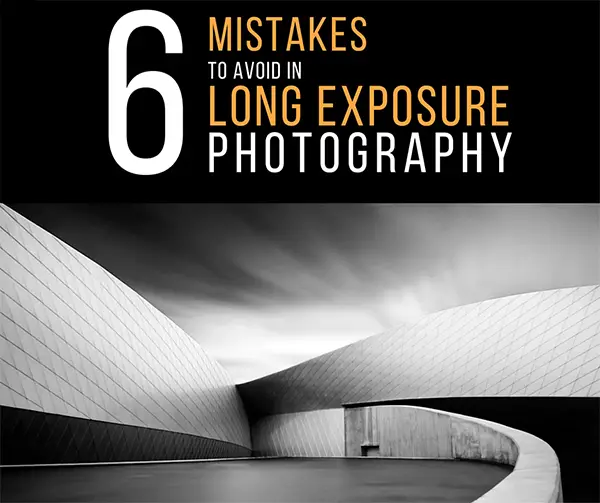





Thanks for sharing! I saw this on your other blog and fell in love with the idea. I might do the same, just of me, but with hairstyles.
I really love the way that you go into projects knowing the outcome you want and you have the confidence to simplify your approach (ex: not taking extra shots and committing to JPGs) based on your goals. Inspiring.