As part of a Christmas present I recently found myself spending a sizable chunk of my evening searching through seemingly endless folders on my laptop trying to find photographs of a friend’s son. In the end I just downloaded the photos from my Flickr account. My computer filing system is a mess, to say the least!
For those of you out there who may be similarly organisationally-challenged here is a brief guide to a simple work flow to help prevent the image chaos I’ve ended up with. It’s going to be my New Year’s resolution to try and stop just dumping DCIM folders onto my desktop and actually implement something like this!
1. Edit as you download.This requires a little bit of brutal honesty towards your photographs. The idea is to get rid of the shots you are never going to look at again before they even begin to take up space on your desktop. Keep photos of family and friends (even the technically bad shots might prove useful for blackmail in the future!) but be selective about other shots. Ask yourself if you aready have a better shot of the same view/landmark/object. If you’ve taken fifty pictures of the same thing narrow it down to your best five or ten.
2. Don’t erase yet. Back up your images before you erase them from your memory card. You could burn them to CD or DVD, put them on an external hard drive, or upload them to a website.
3. Organize! If you’re like me simpler is probably better. Organizing by date, location, or people is simplest. I also keep a folder marked “favourites” where I put anything I especially like and one called “work in progress” where I put things I like but haven’t edited to my satisfaction yet. If you are the hyper-organized type you could use a more complicated filing system but I find I never keep anything more complex up for more than a few weeks!
4. Re-edit. Go back through your old images and try re-editing a few. I find that my ability to edit photographs is constantly improving and re-editing old stuff often gives me a new, much improved photo.
5. Show off your stuff! Share your photos with family and friends. Print them and put them in a pretty album, make a slideshow and play it on your TV for visiting relatives, or upload them to a photo sharing website and let your fans worldwide see them. Just remember to show your best shots and not all 5,300 photos you took at little Madison’s stage debut as a snowflake.



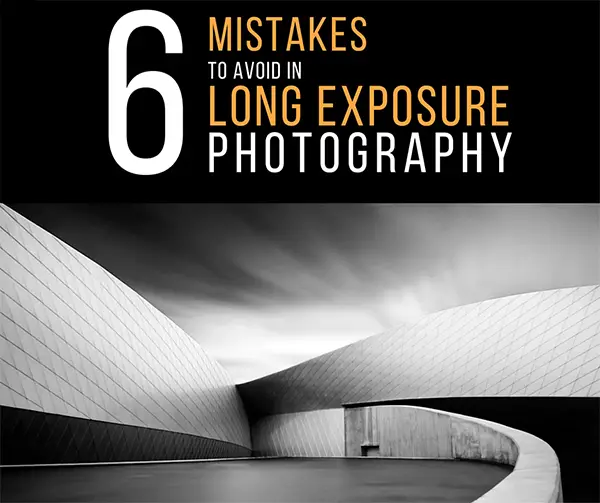





These are good tips – it does take some thought to organise your photos, doesn’t it? I use the Smart Folders available in iPhoto which forces me to tag my photos correctly. Different tags send the photos to different Smart Folders (I just have to remember to tag when I download). I also have a special Flickr Smart Folder to keep track of what I’ve uploaded to my Flickr account.
I like Tip 2 in particular: “Don’t Erase Yet”. With a little distance (time-wise) you can sometimes see the merit in a photo you mightn’t have noticed initially because you were aiming for a different shot.