Each photograph I download from a memory card is automatically renamed with the date and time the image was shot. For example: 20060623_140123.jpg says that the photo was taken on June 23, 2006 at 2:01 PM (and 23 seconds). Each time photos are downloaded from a card, they’re put into a unique directory named after the current date. If I do more than one batch per day then a batch number is appended. For example: 2006_06_23 or 2006_06_23_01. For events or special occasions I’ll append a description to the folder name. The image download software that came with my Nikon does all of that for me but it wasn’t the default. Most image download software will allow you to do this and more.
It’s a nice naming system because each photo gets a unique identifier and it makes it easy to find the actual photo given the name or the date when you remember shooting it. Having a unique identifier for each photo is important if you’re selling prints since it allows your customers to tell you exactly which photo they want to buy without any misinterpretation (and if you’re licensing them for use you can put that ID in the license).
I’m curious how you name your digital photos? Is there a way that works better for you?



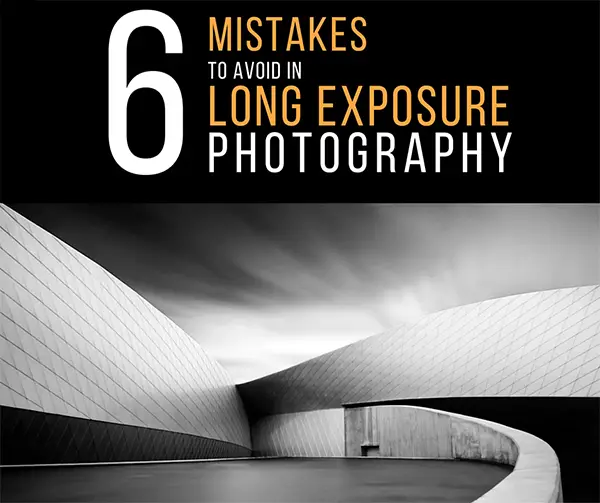





I don’t actively name my photos – in fact, i couldn’t tell you how they’re named. ZoomBrowser EX – the software supplied with my Canon 350d – puts my images into folders organised by date.
When i actually start getting some good shots, maybe then i’ll have a reason to categorise and order!
I name them by date, shutter speed and aperture in Adobe Bridge. For example, 060622-194314 85 mm f/1.7.NEF
The one problem is that this creates a filename that can’t be used on Windows computers, so I batch change the “/” to “_” in iView. I wish adobe would realize the perils of an otherwise very useful naming system.
Interesting naming convention… but wondering how does naming it down to the second deal with multiple burst shots per second. For example my 30D can shoot 5fps so wouldn’t that mean you potentially can get more than one image shot at the same second?
I use a similar convention of using the date appended with the image number my 30D generates – e.g., 20060624_9978.jpg. The only drawbacks:
– I’ve already flipped the number of images so there is one day’s worth of shots that I can’t order by filename (minor annoyance)
– if you use more than camera body within a day, you have the potential of non-unique names as you download them to your computer since each camera body may share image numbers
I use dates as well, followed by an identifier for the shoot follow by a number that auto increments.
for example: 2006-06-06-melbourne-at-night-1.jpg
I’m using Adobe Lightroom right now and it allows for all sorts of things when importing photos. It puts the photos into folders for me, and I only ever look at the photos through Lightroom.
I’ll often add some metadata to the batch when I import them as well to make it easier to find a group of related photos over different shoots.
I see no reason to label the photos with shutter speed/aperture readings since it’s all in the EXIF data and I can look that up in Lightroom.
I don’t rename them at all. I just use the camera default. I tag everything in Bridge and then upload to flickr. Both systems let me find any photo I want in a few seconds.
I don’t bother about date/time labelling. I am more concerned about content. I rename using PSP8 batch processing system. I take lots of steam train and flower pics (funny assortment isn’t it?) King Edward Ist pics will be named Edward and filed under steam folder with the month and maybe place, in the name. Steam events with Autumn Gala 05 for the WSR autumn event or Easter for the spring happening with the year 04/05 or whatever. Flowers under name and numbered sequencially. Then moved to Flower Power folder. In that way I can look up a particular locomotive over how ever many years I have taken pics of it.
I use a similar approach, based on the date/time and include the sequence number of the photo. For example “20060625-0921-02-0009” is the photo that was taken on June 25, 2006, at 9:21:02 AM and was the 9th photo taken that day. I use Downloader Pro to do this automatically for me. I just insert the card into the reader and walk away. Been doing this for 5 years now and it’s worked great for me.
For the volume at which I shoot I only download one or two 1-GB memory cards a week, usually on Sunday when I’m processing them for my weekly blog post. So I create a directory for each week named by date (yesterday’s was “2006-06-25” and then have the download wizard name the pictures with that stub plus sequential numbers. So 2006-06-25_001.jpg So 2006-06-25_002.jpg etc. Putting the year first groups the folders by year instead of by month.
If I have any special events or pictures I copy them into their own directory and give them logical names.
I let Adobe Photoshop Elements 4 put each downloaded batch in a separate directory that’s named using the date and a unique number. I leave the files named as they are from the camera.
I use a vigesimal or mayan file numbering system (base 20). This means that for the next 100 years I can shoot 999 images a day for 100 years and never duplicate a file name. I use vigesimal also because I can decribe the date with only 5 characters leaving 3characters for each individual image and keeping file names below 8 characters before the suffix.
Additionally 8 character file names will traverse different computer platforms and print in their entirety on the reverse of a Fuji Frontier Proof
examples
image 1 on the first of Jan this year – 01060001.nef
image 72 on the first of Jan this year – 01060072.nef
image 999 on the first of Jan this year – 01060999.nef
image 9,999 on the first of Jan this year -01069999.nef
image 1 on the 27 of June this year – 8i060001.nef
image 72 on the 27 of June this year – 8i060072.nef
image 999 on the 27 of June this year – 8i060999.nef
image 9,999 on the 27 of June this year -8i069999.nef
image 1 on the 31 of December 2099 – i5990001.nef
image 72 on the 31 of December 2099 – i5990072.nef
image 999 on the 31 of December 2099 – i5990999.nef
image 9,999 on the 31 of December 2099 -i5999999.nef
If you will always shoot less than 1,000 shots a day modify so that the first 3 numbers are the day, next 2 year and remaining 3 image number
Thus
image 1 on the 31 of December 2099 – 36599001.nef
image 72 on the 31 of December 2099 – 36599072.nef
image 999 on the 31 of December 2099 – 36599999.nef
Instead of “I can decribe the date with only 5 characters leaving 3characters for each individual image and keeping file names below 8 characters before the suffix.”
I should have written
I can describe the date with only 4 characters leaving 4 characters for each individual image and keeping file names below 8 characters before the suffix.
I should also mention that, as most of you might realise, this is step one in my workflow meanig all subsequent jpegs, tiffs, psd, pdf, xml and even web thumbnails can have the same unique name
Here’s my system so far:
– let winxp copy the photos to a new folder named by the date when the camera connects. If you set up the action and the base folder for the year, it’s automatic:
f:\photos\2006\2006-08-22\
– this creates a number of subfolders for each download date named CANON-156, CANON-157. For my raw, unedited originals, I rename this a bit by the event or topic (CANON-beach, CANON-misc)
f:\photos\2006\2006-08-22\CANON-beach\
f:\photos\2006\2006-08-22\CANON-misc\
– the camera names the photos sequentially (from when I started with this camera) so I get IMG_####.jpg.
– I do some naming to add details to the filenames, though leaving the original IMG number there for a unique reference (IMG_1234-some-detail.jpg)
– then, in each day’s folder (2006-08-22/) I create a text file called photonotes.txt and record whatever detail I want to remember, about the event, details about certain photos, etc. Since it’s just a text file, the metadata there isn’t tied to any particular photo management program.
– originals of anything I want to keep are kept. edited, compressed or resized versions are named or put in subfolders so its clear they aren’t the raw originals.
– I do use PSP Album (and PSP) too, though I trust my system more than its database-metadata.