In the interest of full disclosure, I must admit something. My photos are unorganized. By that, I mean terribly unorganized. Over the years, I’ve taken thousands and thousands of photos, all the while dumping them in folders automatically created and named by my computer’s default importing program.

As such, I’d be hard-pressed to quickly find photos from a specific shoot or with a specific subject. This, my friends, is not good.
Lately, I’ve become aware of the growing mess that is my digital photo collection. All of my photos (I think) are at least in the Pictures folder on my PC. And I’ve got all of them (or at least most of them) backed up on an aging external hard drive. Again, this is not good.
So I’ve decided to educate myself on how to turn my mess of pictures into a properly curated catalog: labeled, organized and backed up safely. While this process will take some time, I can share with you some tips to, not only clean up your own photo library, but also how to avoid making the same mistakes I did.
A Little Work Now Vs. A Lot of Heartache Later
To start off, let’s look at what I should have been doing all along.
Decide how you want to organize your photos. Would you like to group them together by where they were taken, or by who’s in them, or what sort of camera (and film, if you’re into that sort of thing), or some other way? Make up your mind which method you think you’ll like the most and make some folders on your computer. Doing this before you start sifting through your photos will make sorting them much easier.

Make sure to dump your photos to your computer often, preferably first thing after you’re done shooting. Memory cards are small and fragile, and losing one full of those wedding photos you were paid to take would be devastating.

Editing
And by editing, I mean culling your photos. When I first started shooting with a digital camera, I kept every photo I took, whether it was good or bad. That practice haunts me to this day in the form of folders clogged with mediocre pictures, pictures with no people in them, and plenty of near-duplicates.

So when you start reviewing your work, be shrewd in what photos you become attached to. If you have to keep photos you don’t think are up to snuff but are important to you for other reasons, you can make a separate folder for them. Some people even advocate deleting bad images as you take them. This will save you plenty of time later, although it might interrupt your work flow as you shoot, depending on what sort of photography you’re doing.
Importing
Depending on what sort of computer you’re using, you have a few options when it comes to getting your photos off of your camera. It is best to avoid simply dragging and dropping your pictures onto your computer from your memory card. If you take a little extra time, you can use this opportunity to add some helpful metadata to your files.

I can’t remember how often I’ve thought that a particular photo I’ve taken would work well with some other project I’m working on. But when I want to retrieve it, I have to just start going through folders until I find what I’m looking for. Had I only paid more attention when importing my photos, I could’ve easily sorted them with tags and proper metadata.
Many photo editing programs include features to help with this. Photoshop Elements, Aperture and Lightroom all include importing tools. These allow you to organize your photos as you retrieve them from your camera.

If those options don’t sound appealing, you can also try a cloud service. Many of these options allow you to group your photos together however you’d like, add searchable tags to them, tag people in them and even tag the locations where they were shot. These services also provide you with the means to back up your photos online, which is a perfect segue into our next topic.
Back It Up, Back It Up, Back It Up
This next item is one of the many archival sins I’ve been guilty of ever since I started. We often think of our digital possessions as permanent, since they always seem to be there when we want them. Our photos, videos and music always greet us when we turn on our computers.
But woe is the day when you learn the hard way exactly how fragile our digital information is. Cats knock drinks onto laptops; cheap, flimsy external hard drives fall out of bags only to smash on the ground. This is frustrating to the average person who doesn’t necessarily live or die by digital work. But if you identify at all as a photographer, be it professional or enthusiast, such a loss would be devastating.

As such, spending some extra money on a high-quality external hard drive would be a good investment if you have any interest in maintaining the existence of your past work. You might even consider keeping your work backed up to multiple hard drives, depending on how valuable your work is to you.
Another option, which I mentioned earlier, is subscribing to a cloud service. Free cloud space is easy to find. Google, Dropbox and Flickr, along with a wealth of other websites and services, offer free accounts that include a anywhere from a few gigabytes of space to 10 or more. And if you need more, cloud space has gotten less expensive as it’s grown in popularity over the years.
OK, so we’ve gone over some basics. I’ll have more to report on this as I attempt a few different tactics to get my own mess in order.



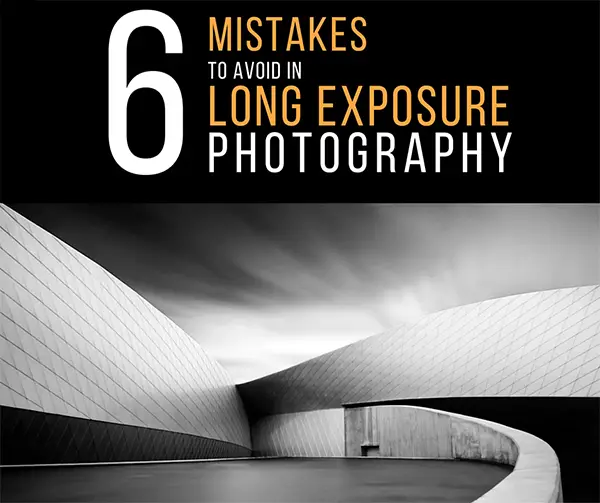





Excellent tips.Each word in your article is very helpful. Thanks for sharing.